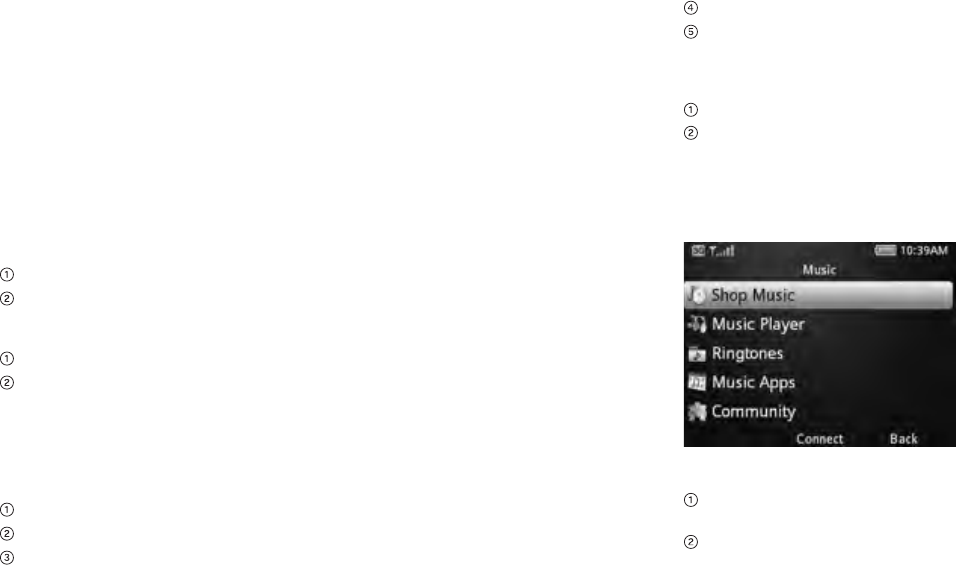
The Camera feature allows you to take photos and shoot video clips. Z431 also
features a Voice Recorder for capturing notes.
Capturing and Viewing Pictures
Your phone has an integrated digital camera, which allows you to capture images.
Photos taken with the camera can be stored in the phone’s memory or on the
microSD card. You can share these photos via MMS message, email, or Bluetooth,
or use them as the background wallpaper for the phone. The photo browser will
allow you to move, rename, copy, and/or delete the photos stored on the phone
and the microSD card.
Note: The preloaded photos on the phone cannot be shared or deleted.
Taking a Photo
From the home screen, hold the Camera Key.
Press the OK Key or Camera Key to take the photo.
Viewing Pictures
From the home screen, select Main Menu > My Stuff > Pictures > My Pictures.
Highlight a photo and press the OK Key to view it.
Capturing and Viewing Video
Your phone allows you to record, store, and play back video files.
Recording a Video
From the home screen, hold the Camera Key.
Press right on the 4-Way Navigation Key to switch to video camera mode.
Press the OK Key to start recording.
Entertainment
30 Entertainment
Press the OK Key to stop recording.
The video camera will display a preview frame of the video with a “play” arrow.
Press the OK Key to play back the video.
Playing Videos
From the home screen, select Main Menu > My Stuff > Videos.
Highlight a video and press the OK Key to play it.
Music
Your phone includes a free music player to play your music files and create
playlists. You can also purchase songs right from your phone.
Playing Music
From the home screen, select Main Menu > My Stuff > Music > Music Player >
All Music.
Highlight a sound file and press the OK Key to play it.
31Entertainment


















