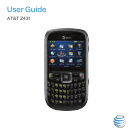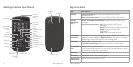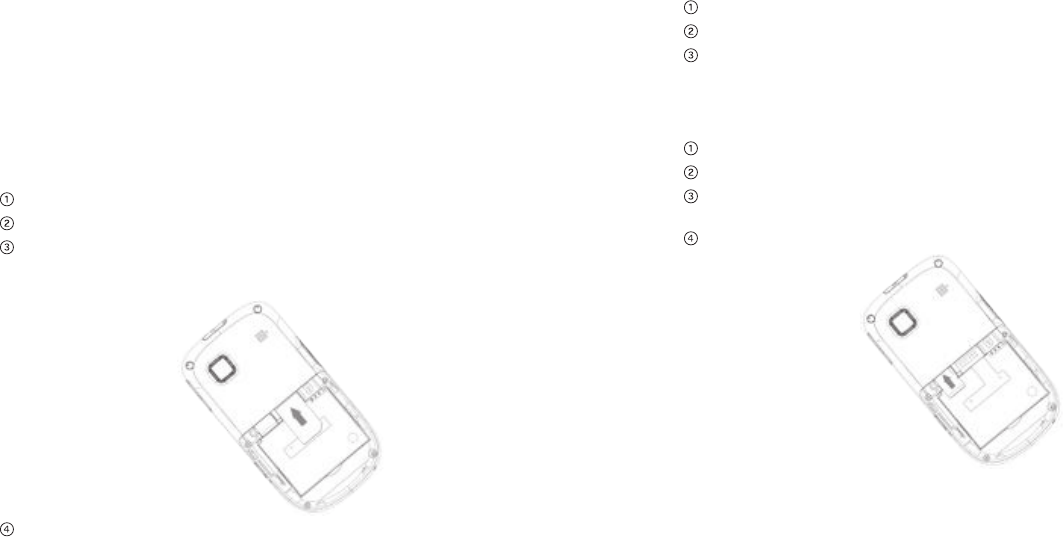
Removing the SIM Card
Hold the Power/End Key to power off the phone.
Remove the back cover and battery.
Gently remove the SIM card from the card slot.
Inserting the microSD™ Card
Note: This phone can support a memory card with a capacity of up to 32 GB.
Hold the Power/End Key to power off the phone.
Remove the back cover and battery.
Insert the microSD card carefully with the metal contacts facing downward as
shown. Make sure that the card is fully seated in the slot.
Reinsert the battery and replace the back cover.
Caution: Do not attempt to use memory cards other than microSD cards with
this phone. Attempting to use non-compatible memory cards might cause loss of
data or damage to the phone, and may void your Warranty.
3Getting Started
Inserting the SIM Card
Note: You can obtain a SIM card from your service provider when you sign on as
a subscriber.
Caution:
• Do not bend, scratch, or touch the metal contacts of your SIM card.
• Keep the card away from electrical appliances and magnets.
• Disconnect the charger and other accessories from your phone and remove the
battery before inserting or removing the SIM card. Failing to do so could cause
information on the card to be lost or destroyed.
Hold the Power/End Key to power off the phone.
Remove the back cover and battery.
Insert the SIM card into the card slot with the cut corner facing outward as
shown below. Insert the card into the card holder and push it until it clicks into
position. Make sure that the SIM card is fully seated in the slot.
Reinsert the battery and replace the back cover.
2 Getting Started