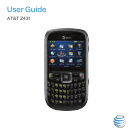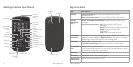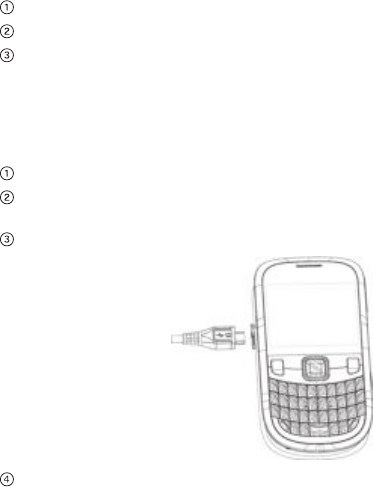
Removing the microSD Card
Hold the Power/End Key to power off the phone.
Remove the back cover and battery.
Carefully slide the microSD card out of the slot.
Charging the Battery
Note: For best performance, charge the battery fully prior to using the phone for
the first time.
Open the charging port cover.
Insert the charger’s connector into the charging port. Be sure to insert the
connector in the correct orientation. Do not force the connector into the port.
Plug the charger into a standard AC wall outlet.
When the battery is fully charged, unplug the charger and disconnect it from
the phone.
4 Getting Started
Notes:
• The phone automatically powers off whenever the battery power is too low.
• Use only the charger supplied with the phone, or other chargers approved by
ZTE. Using an unapproved charger may cause damage to the phone and may
void your Warranty.
• If the battery is completely discharged or has not been used for an extended
period of time, the screen may not display the charge indicator until the battery
has been continuously charged for 10 to 40 minutes.
• Do not attempt to charge the battery at temperatures lower than 32°F (0°C) or
higher than 113°F (45°C).
Switching Your Phone On/Off
Note: Take care to observe all posted signs and rules restricting or prohibiting the
use of handheld mobile devices.
Hold the Power/End Key to turn your phone on or off.
5Getting Started