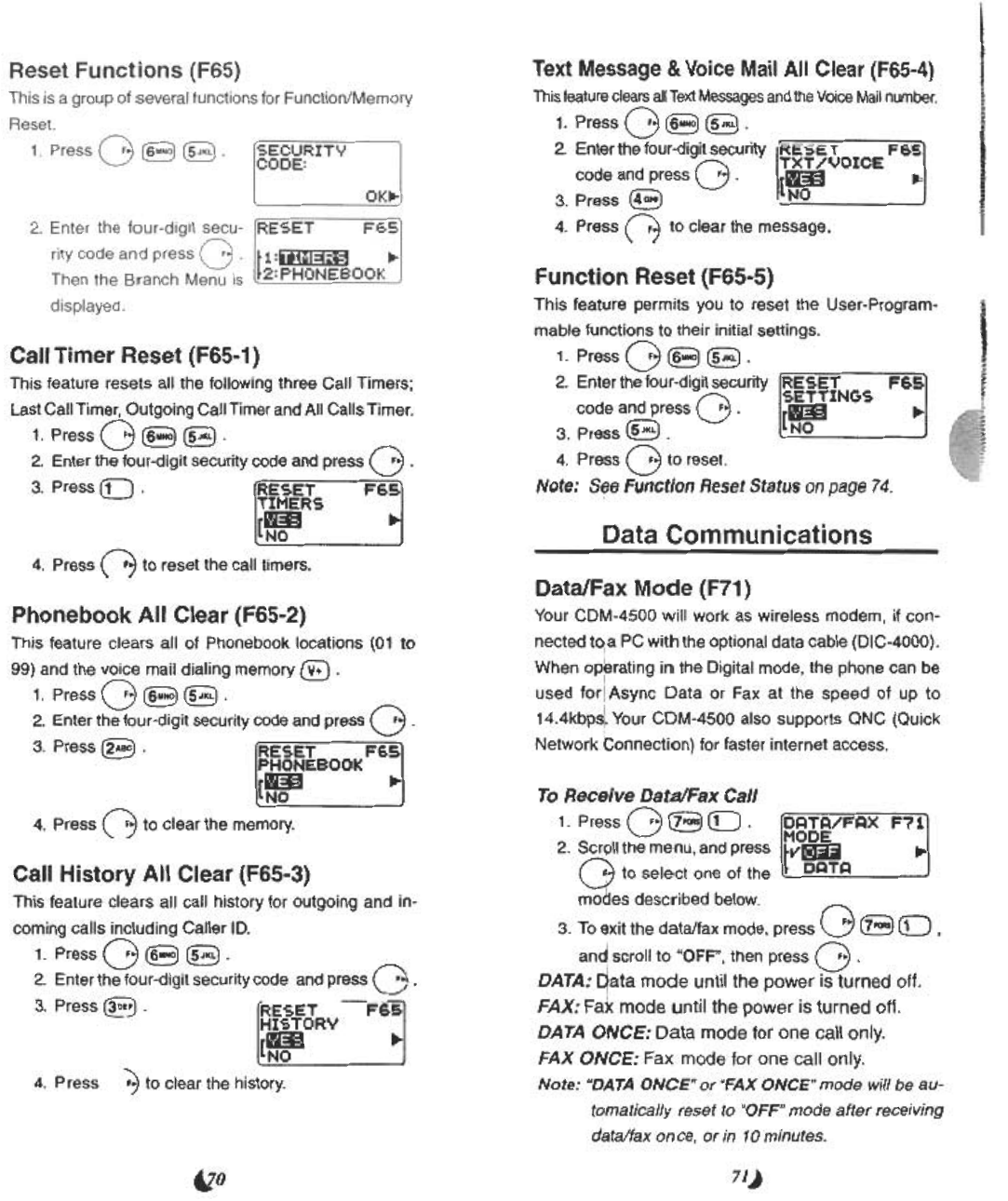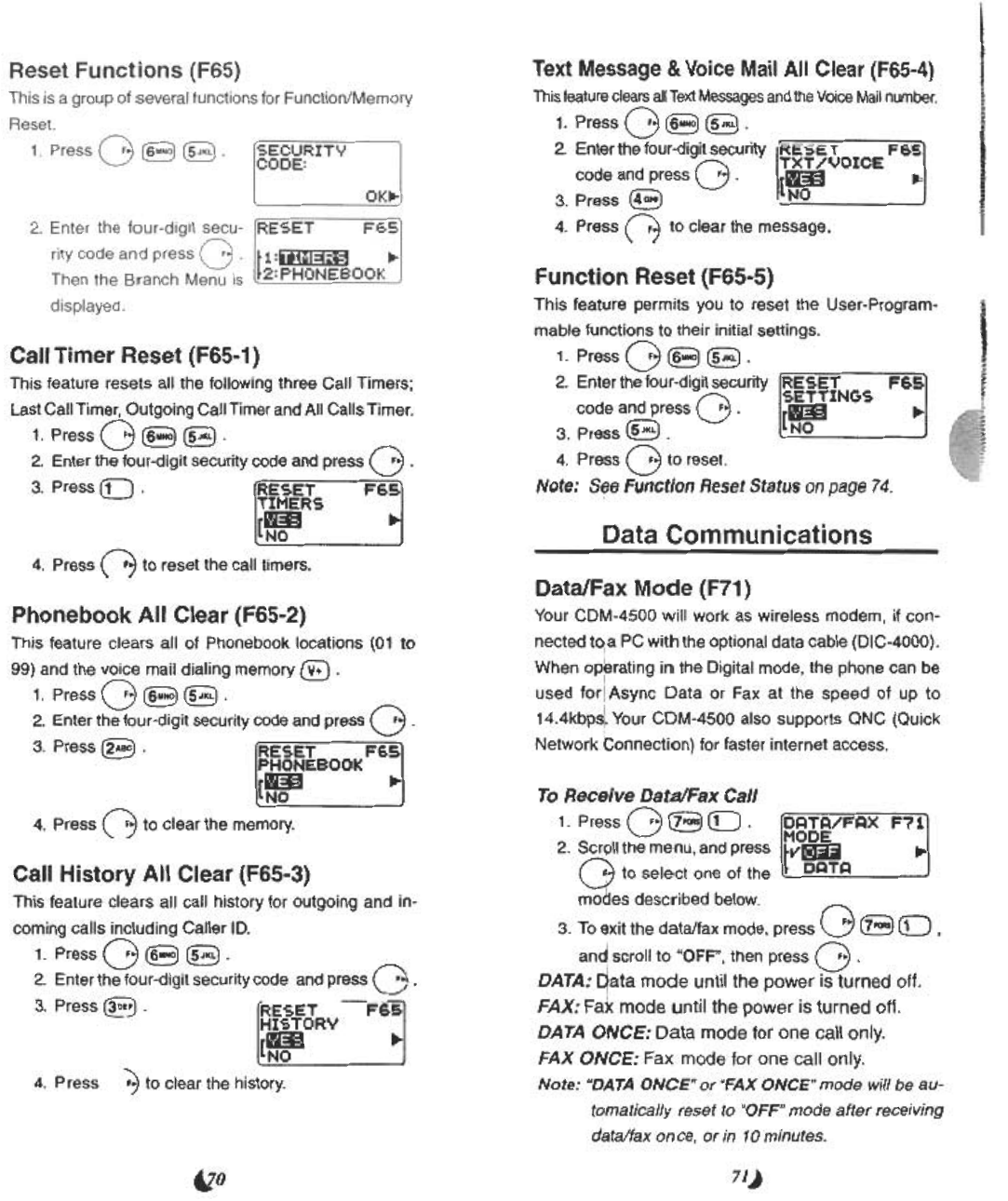
Text Message & Voice Mail All Clear (F65-4)
This feature clears all Text Messages and the Voice Mail number.
1. pressG @3 ~ .
2. Enterthefour-digitsecurity
~ ESET F6S
G TXT/VOICE code and press F .[~ ~
3. Pr~ss @3 NO
4. Press ~ to clear the message.
I
'.
,
~
1:'
Call Timer Reset (F65-1)
This feature resets all the following three Call Timers;
Last Call Timer, Outgoing Call Timer and All Calls Timer.
1. pressG~~.
2. Enter the four-digit security code and press G .
3. Press (0 .
~ ESET F6S TIMERS
[~ ~
NO
4. Press ~ to reset the call timers.
Function Reset (F65-5)
This feature permits you to reset the User-Program-
mable functions to their initial settings.
1. pressG~~.
2. Enterthefour-digitsecurity
~
ESET F6S
G SETTINGS code and press F- .[~ ~
3. Prass ~ .NO
4. Press G to reset.
Note: SfJe Function Reset Status on page 74.
Data Communications
Data/Fax Mode (F71 )
Your CDM-4500 will work as wireless modem, if con-
nected tq a PC with the optional data cable (DIC-4000).
When opfrating in the Digital mode, the phone can be
used forj Async Data or Fax at the speed of up to
14.4kbpsi. Your CDM-4500 also supports QNC (Quick
Network Connection) for faster internet access.
Phonebook All Clear (F65-2)
This feature clears all of Phonebook locations (01 to
99) and the voice mail dialing memory @ .
1. pressG~~.
2. Enter the four-digit security code and press G .
3. Press ~ .
~ ESET F6S PHONEBOOK
[~ ~
NO
4. Press O to clear the memory.
Call History All Clear (F65-3)
This feature clears all call history for outgoing and in-
coming calls including Caller ID.
1. Press G @3 ~ .
2. Enter the four-digit security code and press ~ .
3. Press ~ .
[~iESET --
HISTORY
[~
~ to clear the history.
f.j
--'
,
4. Press
To Receive Data/Fax Call
1. Press
G.(f3 (0 .
Ei::J ~T~/F~X F71 MODE
2. Scrpll the menu, and press ~ 6j ..
n> to select one of the ~ D~TA
~es described below.
3. To exit the data/fax mode, press G (f3 (0 ,
an~ scroll to "OFF", then press G .
DATA: qata mode until the power is turned off.
FAX: Fak mode until the power is turned off.
DATA ONCE: Data mode for one call only.
FAX ONCE: Fax mode for one call only.
Note: "DATA ONCE" or "FAX ONCE" mode will be au-
tomatically reset to "OFF" mode after receiving
data/fax once, or in 10 minutes.
6Zo
71J