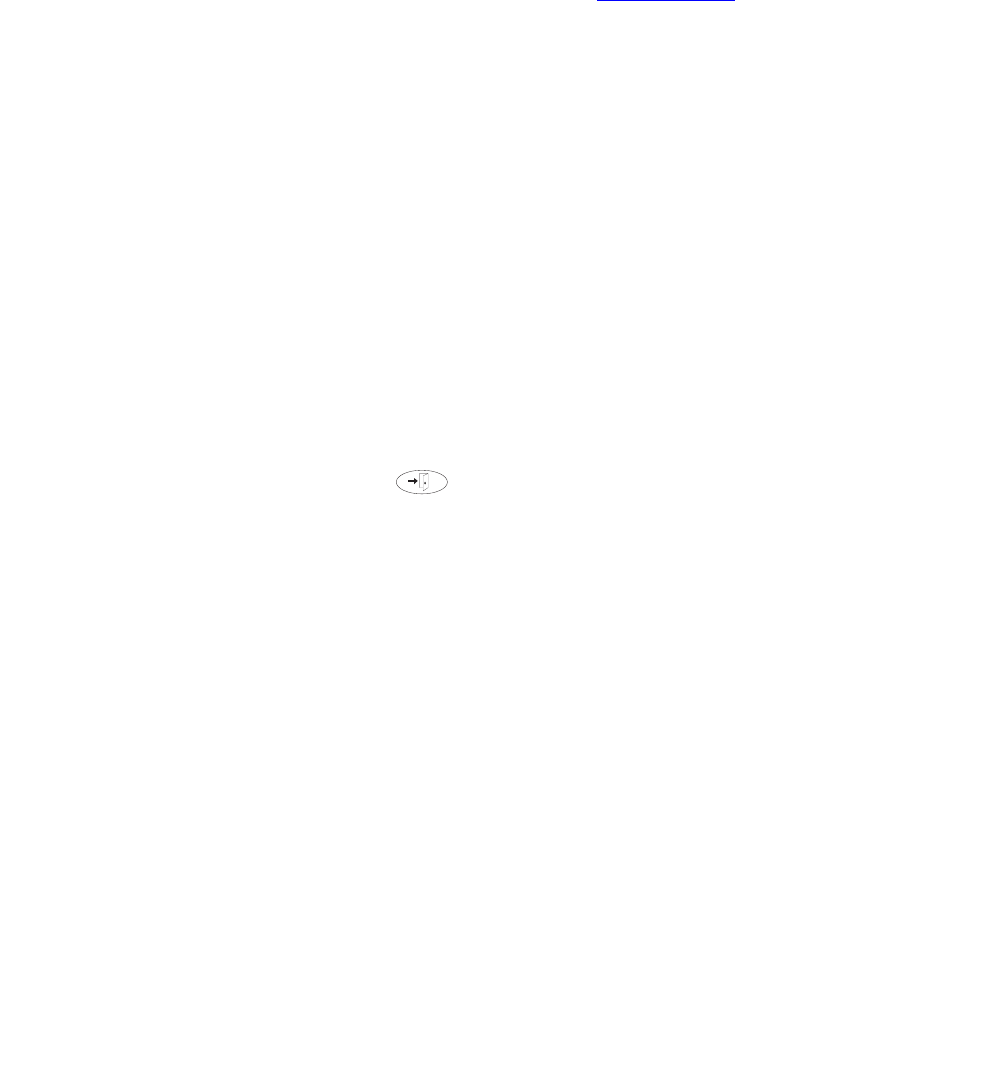
40 2410 Digital Telephone User’s Guide
Restoring the System Labels
You can delete the custom labels you created for the call appearance/feature buttons and
restore the system labels from the call processing system.
Note:
Note: This procedure restores the system labels for all the call appearances/feature
buttons. If you want to restore the system label for one call appearance/feature
button, delete the label for that button. See Editing Labels
on page 38.
To restore the system labels
1. From the Home screen, press the Label softkey.
The Label Action screen appears.
2. Press the Restore softkey.
The Label Restore screen appears.
3. Press the Erase softkey.
The Confirm Erase prompt appears.
4. Perform one of the following steps:
● To erase the custom labels and restore the system labels, press the Erase softkey.
● To return to the Label Action screen without erasing the custom labels and restoring the
system labels, press the Cancel softkey.
● To return to page 1 of the Home screen without erasing the custom labels and restoring
the system labels, press .


















