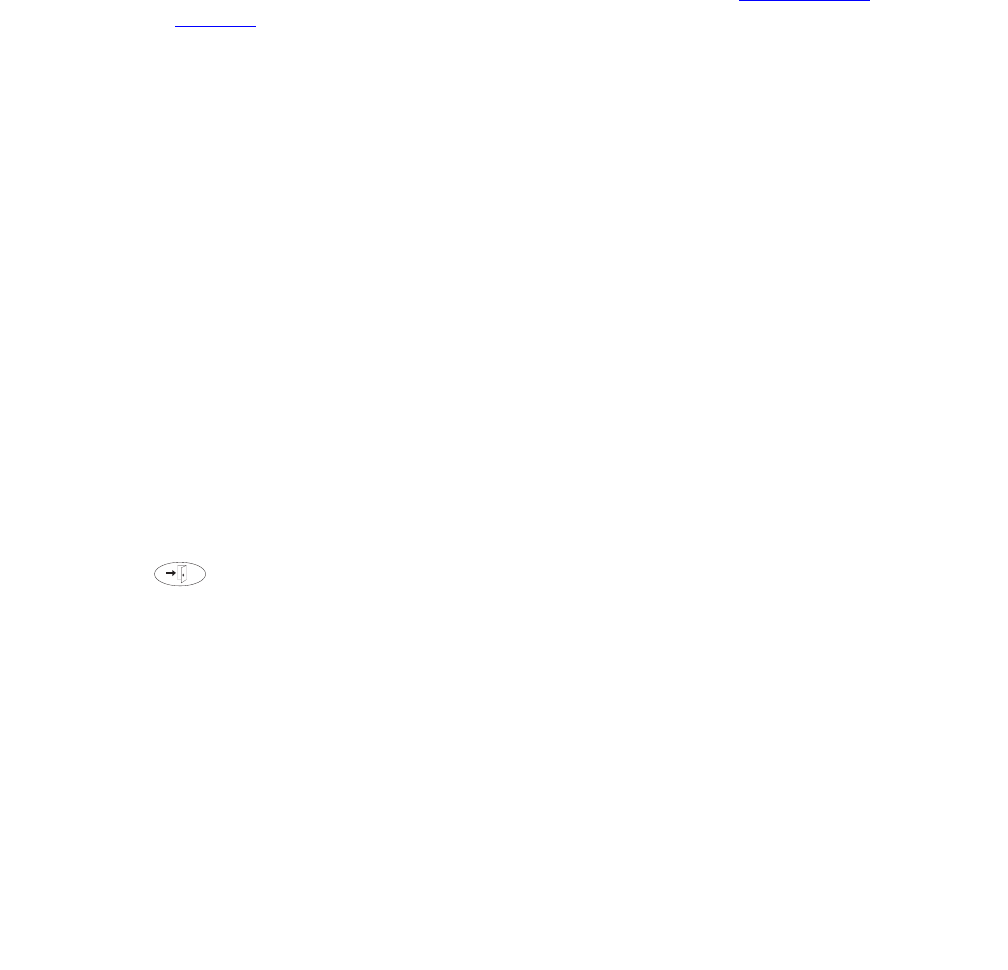
46 2410 Digital Telephone User’s Guide
Call Log Setup
The Log Setup option on the Options screen allows you to specify which types of calls you want
the 2410 to log. These call types include:
● Answered (incoming)
● Unanswered (incoming)
● Outgoing
You can choose to have some, none, or all these call types logged.
Note:
Note: For information about viewing the Call Log Summary, see The Call Log
Screens on page 29, earlier in this guide.
To specify the call types that you want to appear in the Call Log
1. From the Home screen, press the Option softkey.
The Options screen appears.
2. Press the Log Setup feature button.
The Call Log Setup screen appears. The current Yes/No setting is underscored for the
selected item.
3. Press the appropriate button on the right side of the display. For example, press feature
button 4 to select the Answered call type and change the Yes/No setting with a single button
press.
4. Perform one of the following steps:
● If you want to save the selections that you have just made, press the Save softkey. You
will hear a confirmation tone, and you are returned to the Options screen.
● If you want to return to the Options screen without saving your entries, press the Cancel
softkey.
● If you want to return to page 1 of the Home screen without saving your entries, press
.
Note:
Note: If you press the Save softkey, all entries that do not match the call types you
specified are deleted from the call log.


















