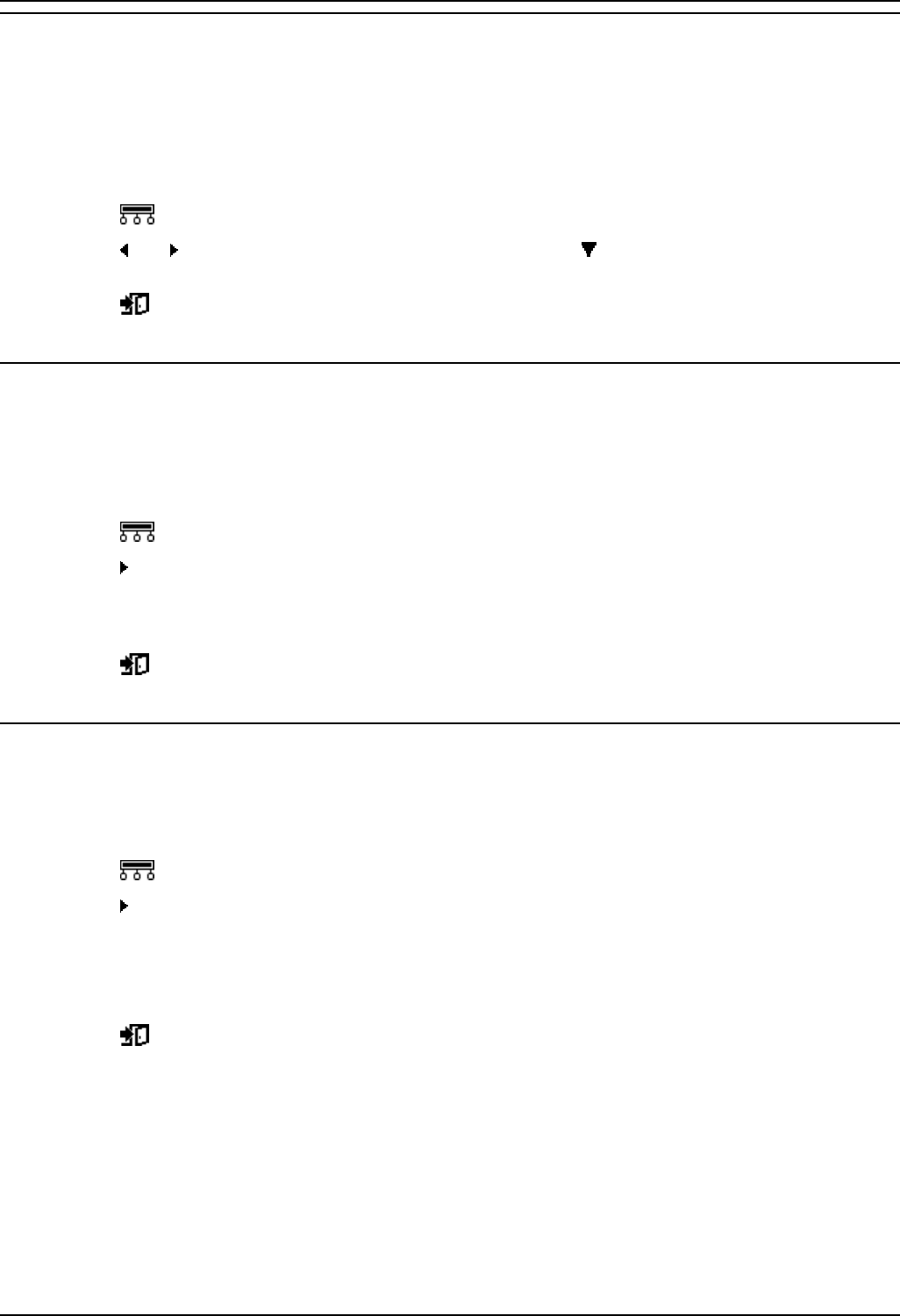
Phone Controls
4400 and 6400 Series User Guide Page 23
IP Office 3.2 15-601074 Issue 11a (30th June 2006)
Group Enable/Disable
You can enable or disable your group membership. Enabling your membership means that you are
available for calls.
4406D+ sets must use the short codes.
To switch send all calls on/off:
1. Press
Menu twice.
2. Press
and Next/Prev to search and then press Group. A above it indicates group
membership is enabled.
3. Press
Exit.
Locking/Unlocking the Phone
While locked, the phone displays a B and only internal calls to other extensions can be made. Attempts
to make other calls displays CALL BARRED.
To lock/unlock the phone:
1. Press
Menu twice.
2. Press
Next and then press ProgA.
3. Press Bar.
4. To switch the phone between locked and unlocked, press Change and then press Done.
5. Press
Exit.
Changing the Login Code
The Login code can be changed for functions such as Hot Desking (see Hot Desking).
To set your phone password:
1. Press
Menu twice.
2. Press
Next and then press ProgA.
3. Press Pswd.
4. Enter the existing password, if requested, and then press Done.
5. Enter the new password and then press Done.
6. Press
Exit.


















