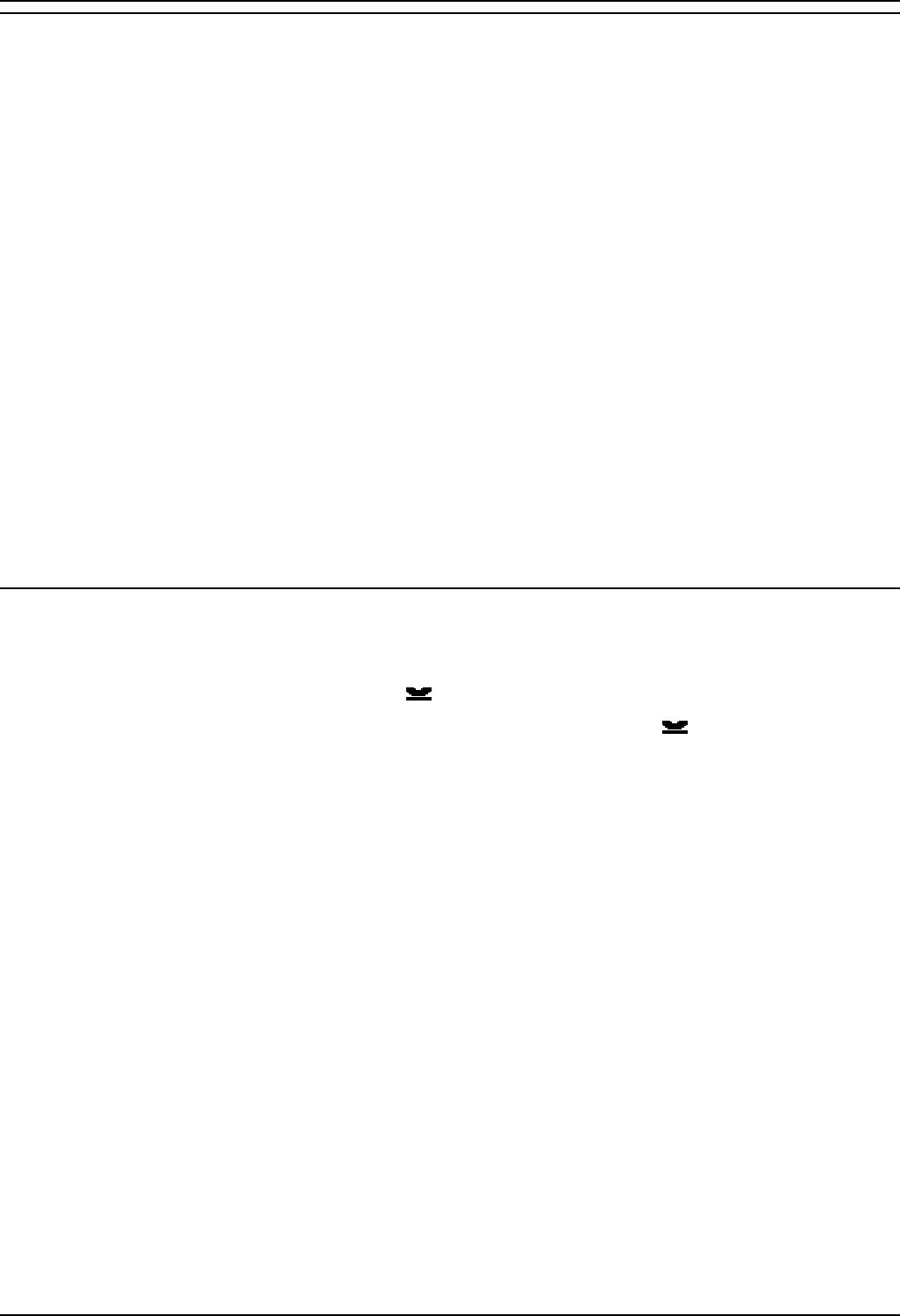
4400 and 6400 Series User Guide
4400 and 6400 Series User Guide Page 36
IP Office 3.2 15-601074 Issue 11a (30th June 2006)
Answering Calls
To answer a call at your own extension:
• Pick up the handset.
Internal calls have a single ring cadence, external calls have a double ring cadence.
When in headset mode, press the button associated with the alerting call.
To answer a call at another extension:
You can answer from your own phone by using Call Pick-Up; lift your handset and dial:
• *30, to answer a call ringing anywhere.
• *31, to answer a call within your group.
• *32*201#, to answer the call for a particular extension, in this example 201.
Note
• If your phone rings for any longer than a specified period (15 seconds in default), any re-direction
feature that you have activated, such as voicemail or call forwarding, will come into effect.
Call Waiting
If you are already on another call, a Call Waiting tone tells you when another call has arrived. If you hear
the Call Waiting tone:
1. To put the present caller on hold, press
Hold.
2. Press the Call Appearance button (of the alerting call) and then press
Hold again to connect
to the alerting call.
To turn call waiting on, dial *15. To turn it off, dial *16.


















