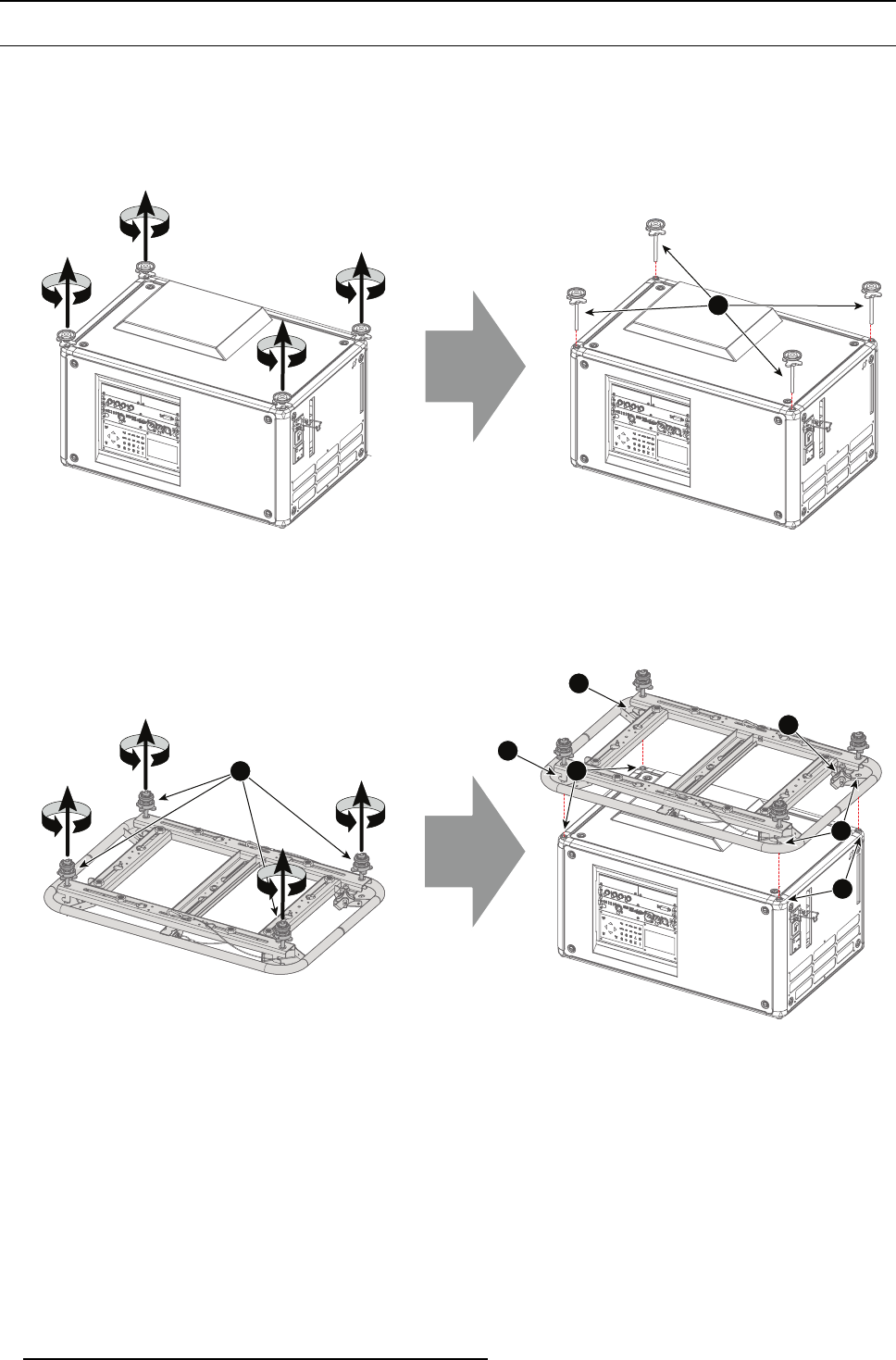
2. Installation procedures
2.1 Installing the Bottom Carry Handle
Necessary tools
17 mm open-end wrench
How to install the Bottom Carry Handle?
1. Turn the projector upside down and remove the 4 feet (reference 1, image 2-1) by turning them anticlockwise.
1
Image 2-1
2. Turn out the stacking points of the carry handle (reference 2, image 2-2) a few turns in o rder to create som e space to be able to
install the mounting bolts.
3. Position the Bottom Carry Handle on the projector so that the fixation holes (reference 3, image 2-2) m atch the holes in the
projector (reference 4, image 2-2).
Tip: Make sure the adjustment knob (reference 5, image 2-2) is positioned on the back of the projector.
4
3
3
3
4
2
5
Image 2-2
4. Secure the Bottom Carry Handle by installing the 4 bolts (reference 6, image 2-3) and tighten the bolts.
8
R5905106 TOP & BOTTOM CARRY HANDLE 28/06/2011


















