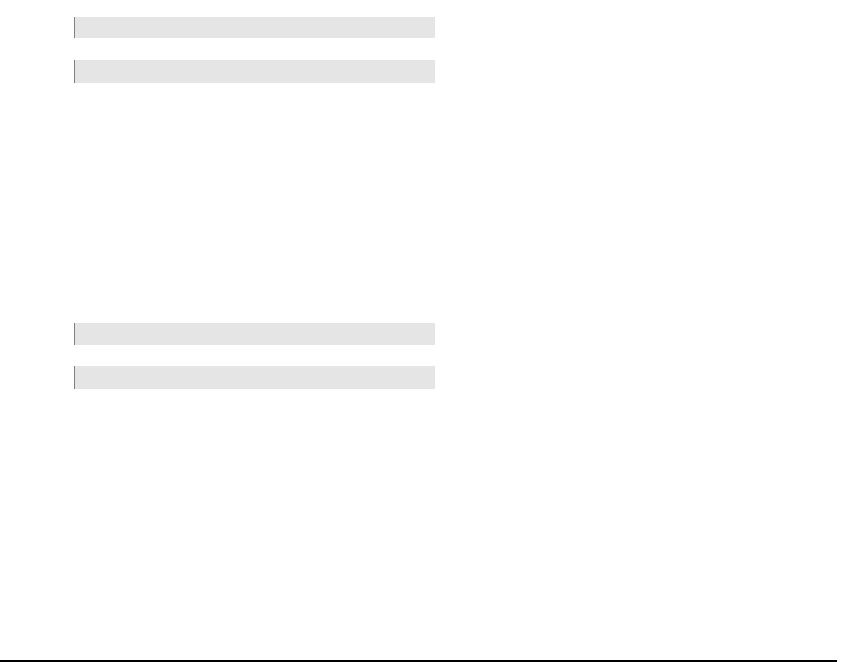
Doc Ref: DM-868 Rev: 1
Divert On No Answer
Dial *61* followed by the extension number to which all unanswered calls are to
be diverted, followed by #
Divert On No Answer to Voice Mail
Dial #61**99# to divert all unanswered calls to voice mail.
Divert On No Answer to an External Number
Dial *610* followed by the external number to which all unanswered calls are to
be diverted, followed by #
Clear Divert On No Answer
Dial #61# to clear divert on no answer.
Divert On Busy to Extension
Dial *67* followed by the extension number to which all calls are to be diverted
while your extension is busy, followed by #
Divert On Busy to Voice Mail
Dial *67**99# to divert all calls to voice mail while your extension is busy.
Clear Divert On Busy
Dial #67# to clear divert on busy.
10 Do Not Disturb (DND)
When DND is set, all calls arriving at the Forum Phone 310 will receive Busy tone.
The only exceptions to this are calls from extensions that have DND Override set in
system programming.
*
6
2
#
D
o
N
o t D
i s
t u r b
To clear Do Not Disturb, dial #62#
11 Call Back
When a called extension is busy, a call back can be set by dialling 5 into busy tone,
so that when the called extension becomes free, the system will first ring the
extension that set the call back and when that extension answers, the system will
ring the called extension.
5
C
a
l l b a
c
k
12 Intrusion
If when calling another extension busy tone is heard, a user can intrude on the
busy extension. Alert tones indicate that another extension is about to intrude.
The ability for an extension to intrude has to be enabled in system programming
by the installer or system administrator.
Dial *62# to set DND.
Dial 5, on receipt of busy tone from the
called extension, to set Call Back.















