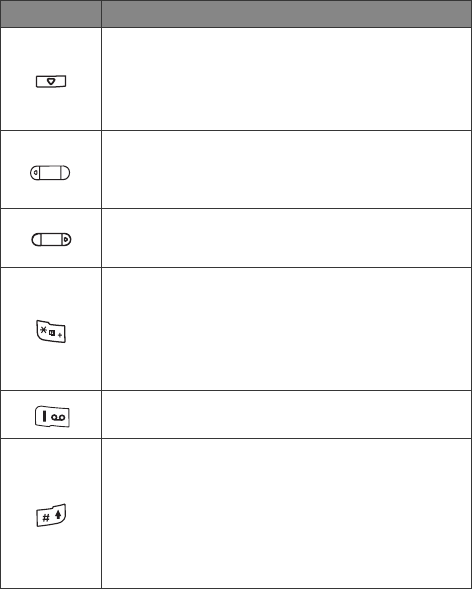
Getting to know your phone 13
r
i
g
h
t page
(
13
)
o
f
Cup
id
, en, A31008-H3580-A81-1-7619
(
4/18/06
)
T
emp
l
ate 123x158, Vers
i
on 1.0,
V
A
R
i
ssue
d
ate: 050309
© BenQ 2006, Cup
i
d
_EN.
f
m
Down-arrow key
• In idle mode, press to retrieve photos stored in the
Images menu.
• Long-press to activate the Recorder function.
Left-arrow key
• In idle mode, press to edit a new SMS message. For
details, see page 38.
Right-arrow key
• In idle mode, press to enter the Profiles menu.
Asterisk key
• Press this key to enter an asterisk " * ".
• To make an international call, long-press this key until
the display shows "+", then enter the recipient's country
code, area code and phone number.
Voicemail key
• Long-press to dial your voicemail number.
# key
• Press to enter "#".
• For extensions: After entering a phone number, long-
press to enter a "P" and then enter the extension
number.
• Long-press this key to activate the keypad lock.
Key Commands and functions


















