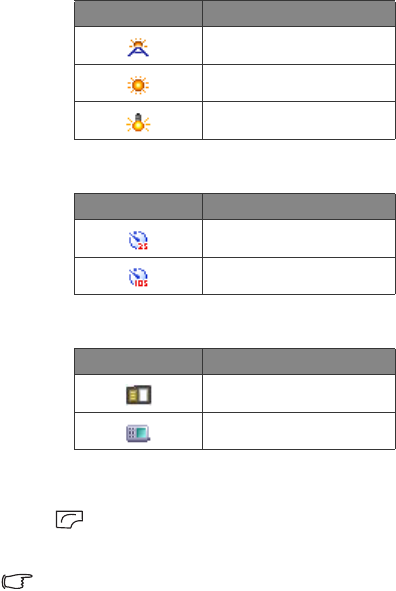
Using your phone 31
r
i
g
h
t page
(
31
)
o
f
Cup
id
, en, A31008-H3580-A81-1-7619
(
4/18/06
)
T
emp
l
ate 123x158, Vers
i
on 1.0,
V
A
R
i
ssue
d
ate: 050309
© BenQ 2006, Cup
i
d
_EN.
f
m
White Balance
Self-Timer
Memory
Browsing photos
1. Press and select View Photos.
2. Select the desired folder.
To access the Private folder, you must enter the phone code (default:
1234).
Icon Function
Auto
Outdoor
Indoor
Icon Function
2 Seconds
10 Seconds
Icon Function
microSD
Phone Memory


















