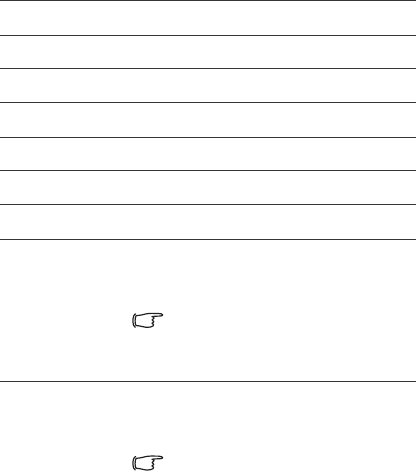
T
emp
l
ate 123x158, Vers
i
on 1.0, VA
R
i
ssue
d
ate: 050309
24 Using your phone
l
e
f
t page
(
24
)
o
f
Cup
id
, en, A31008-H3580-A81-1-7619
(
4/18/06
)
© BenQ 2006, Cup
i
d
_EN.
f
m
Other Number Other phone number for the contact.
Home Address The contact's home address.
Office Address The contact's office address.
Company The contact's company name.
Department The contact's department name.
Position The contact's position.
Note Used to edit notes for the contact.
Birthday Used to enter the birth date of the contact.
Ring ID
Used to set a ring tone for the contact. When
there is an incoming call from the contact, the
phone will play this ring tone.
A ring tone set in this field will replace
the one associated with the contact's
caller group, if any.
Image ID
Used to set the image that will appear on the
display when there is an incoming call from
the contact.
The image set in this field will replace
the image associated with the
contact's caller group, if any.


















