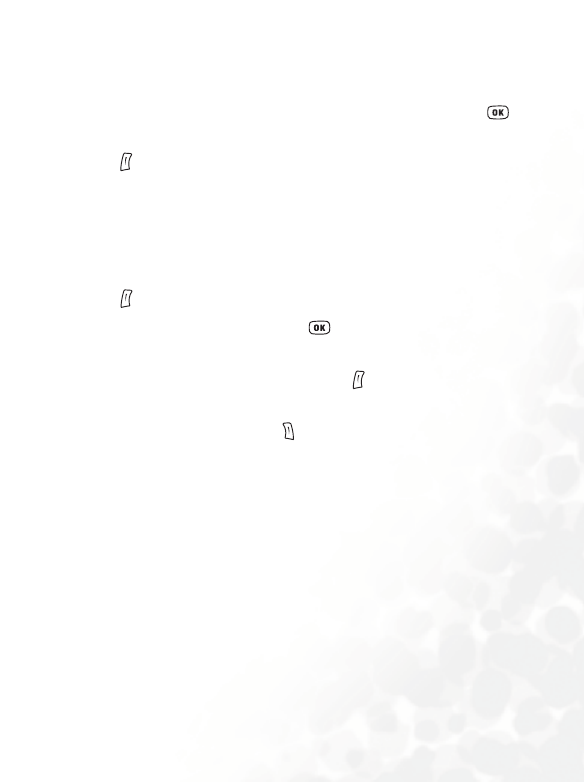
Menus 95
you can select Delete All to delete all of them.
3. In the list screen, if there are any to do items that have already
been completed, you can scroll to the item and then press to
mark it to remind yourself that the task has been done. If you
press (Option), you can activate the Auto Delete, which will
automatically clear any to do items that you have marked as
completed.
Note
You can use this feature to create a list of notes.
1. Press (Option) and select Add to bring up the editor screen.
Enter the desired text and press .
2. A message on the screen will ask whether you wish to add a
password for this note. If you press (Yes ), you will from
then on need to enter the phone password in order to view the
contents of the note. Press (No) to save the note without
adding a password.
8 The default phone password is 1234. To change the password, go to
the menu Settings → Security → Phone Lock. See page 151.


















