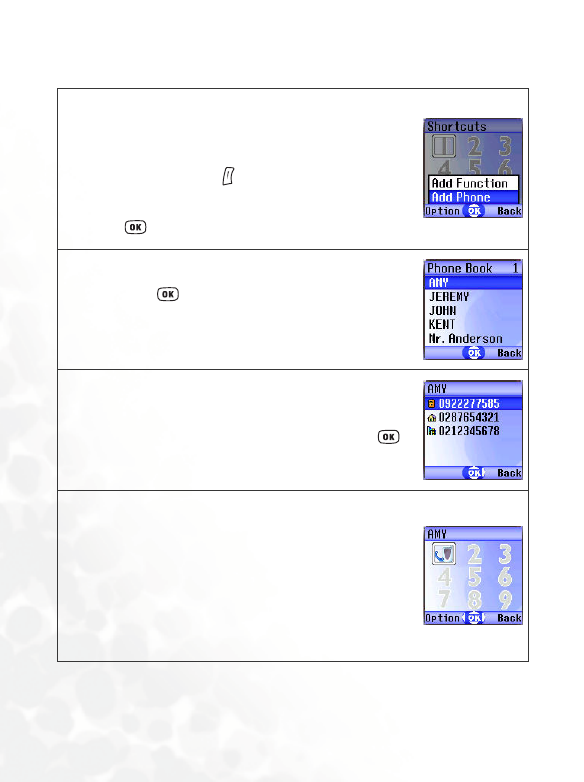
58 Using Your Phone
Setting Phone Number Shortcuts
1. The method for setting a phone number
shortcut key is largely the same as for a
function shortcut key. After selecting the
shortcut key, press (Option) to bring up a
pop-up menu. After selecting Add Phone,
press to confirm.
2. From the Phone Book, select a contact, and
then press .
3. Next, from the list of phone numbers for this
contact, select the one that you wish to access
through the shortcut key, and then press .
4. After you have set the shortcut key, the
number icon for the key will be replaced by an
icon representing a phone number shortcut.
The upper part of the screen will display the
name of the contact to whom the phone
number accessible by the shortcut key
belongs.


















