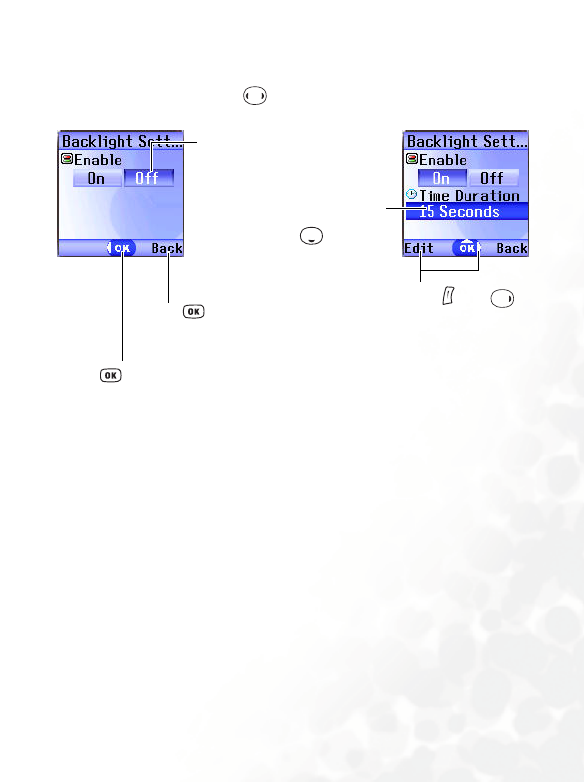
Getting to Know Your Phone 25
Turning a function on or off
Press to turn the
selected function on or off
(the currently selected
function will be highlighted).
After the selected function
is activated, the display will
usually show further setting
options. Press to scroll
to the desired setting
option.
Press or
to edit the setting.
Press to confirm
the setting.
Press to cancel and return to the
previous screen.


















