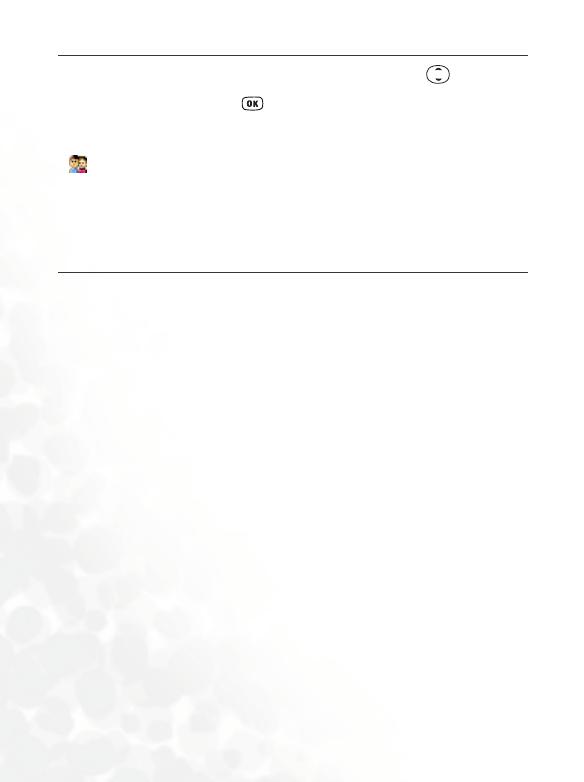
40 Using Your Phone
Used to select a caller group for the contact. Press to select a
group and then press .
When there is an incoming call from this contact, the ring tone
assigned to this group will sound and the display will show the
animation/image associated with the group.
8 To set a ring tone and animation/image for each caller group,
go to the menu Phone Book → Caller Group. See page 83.
8 You can also go the menu Phone Book → Caller Group to
set a caller group for a contact.


















