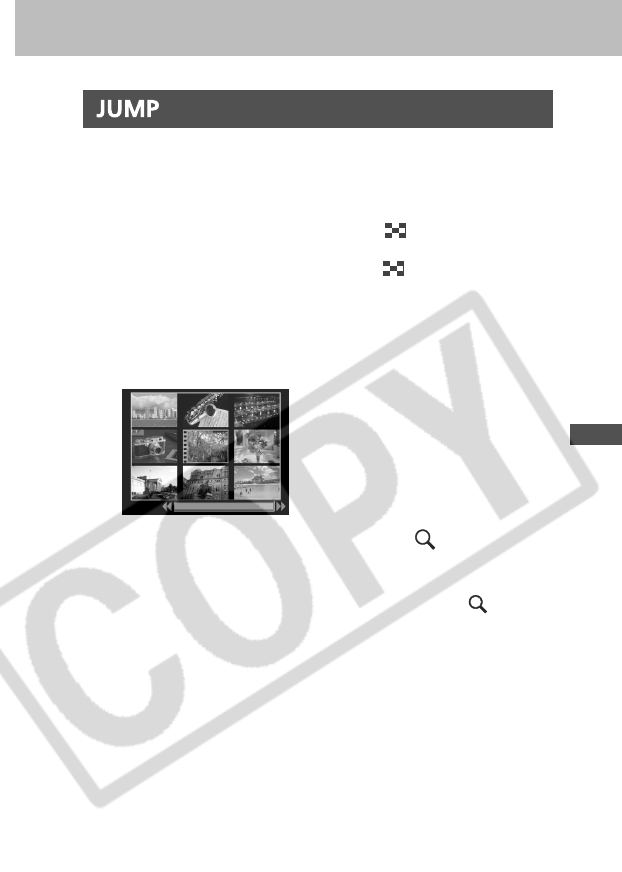
121
Replaying, Erasing
Jumping Between Images
The display can be advanced or set back 9 images in
either single image replay or index replay.
1
Display the JUMP bar.
• Press the zoom lever twice toward while in single
replay (p. 118).
• Press the zoom lever once toward
while in index
replay (p. 120).
2
The displayed image(s) change.
Jump 9 images behind or ahead using the left and right
buttons.
3
Press the zoom lever toward .
• The jump bar disappears and the camera returns to index
replay.
• If you press the zoom lever once more toward , the
camera returns to single replay.


















