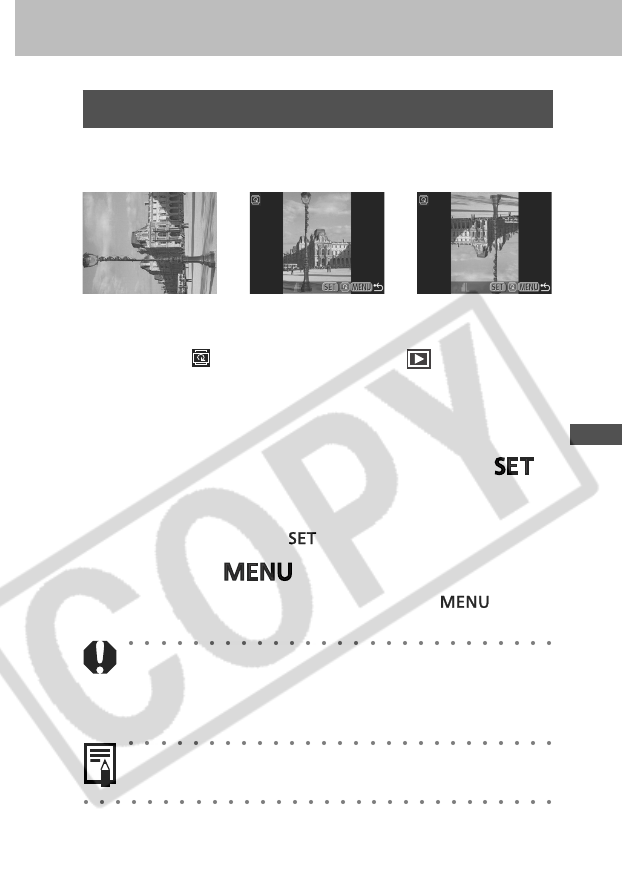
127
Replaying, Erasing
Rotating Images in the Display
Images can be rotated 90º and 270º clockwise on the
LCD monitor.
0° (Original) 90° 270°
1
Select
(Rotate) from the [ (Replay)]
menu.
See
Selecting Menus and Settings
(p. 43).
2
Select an image you want to rotate using
the left or right button and press the
button.
The image cycles to the next orientation (90° ➝ 270° ➝
original) each time the button is pressed.
3
Press the
button.
The Replay menu appears again. Press the
button
again to close the menu.
•Movie images cannot be rotated.
• When images are downloaded to a computer, the
orientation of images rotated by the camera will depend
upon the software used to download the images.
Images can be magnified when rotated (p. 119).


















