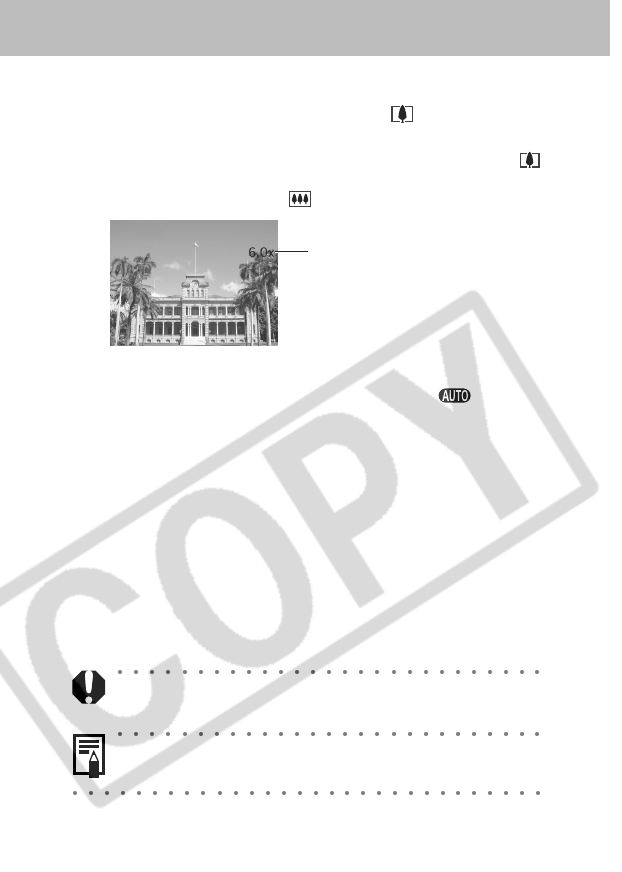
86
5
Press the zoom lever toward and hold it.
• The lens will zoom to the maximum optical telephoto
setting and stop. Release the lever and press it toward
again to further zoom the image digitally.
• Press the lever toward
to zoom back out.
6
Shoot the image.
Shooting procedures are the same as for the mode
(p. 60).
The digital zoom cannot be used when the LCD monitor is
off.
Images become coarser the more they are digitally
zoomed.
The combined magnifications
of the optical zoom and digital
zoom are displayed.


















