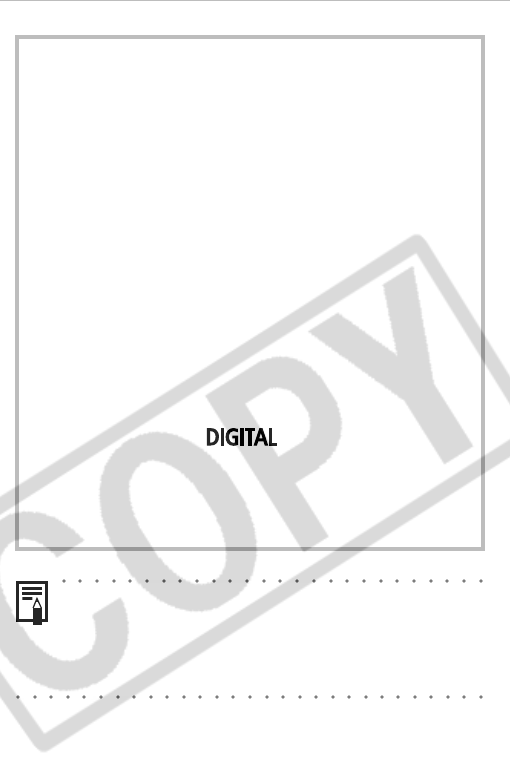
170
• It is recommended to power the camera with the
optional AC Adapter Kit ACK600 when connected to a
computer (p. 195).
• All procedures performed with a connection to a USB
2.0 compliant board are not guaranteed.
Downloading Images without Installing the
Software
(Windows XP and Mac OS X (10.1 or 10.2) only)
If you are using Windows XP or Mac OS X (10.1 or
10.2), you can use the software distributed with these
operating systems to download images (JPEG format
only) without installing the software bundled on the
Canon Digital Camera Solution Disk. This is useful for
downloading images to a computer in which the
software is not installed.
However, please note that there are certain limitations
to downloading images with this method. For more
details, please refer to the supplied
For Windows
®
XP
and Mac OS X Users
Leaflet.
1
Connect the supplied USB interface
cable to the computer’s USB port and
the camera’s
terminal. (Refer to
step 2 on page 168)
2
Follow the onscreen instructions to
download the images.


















