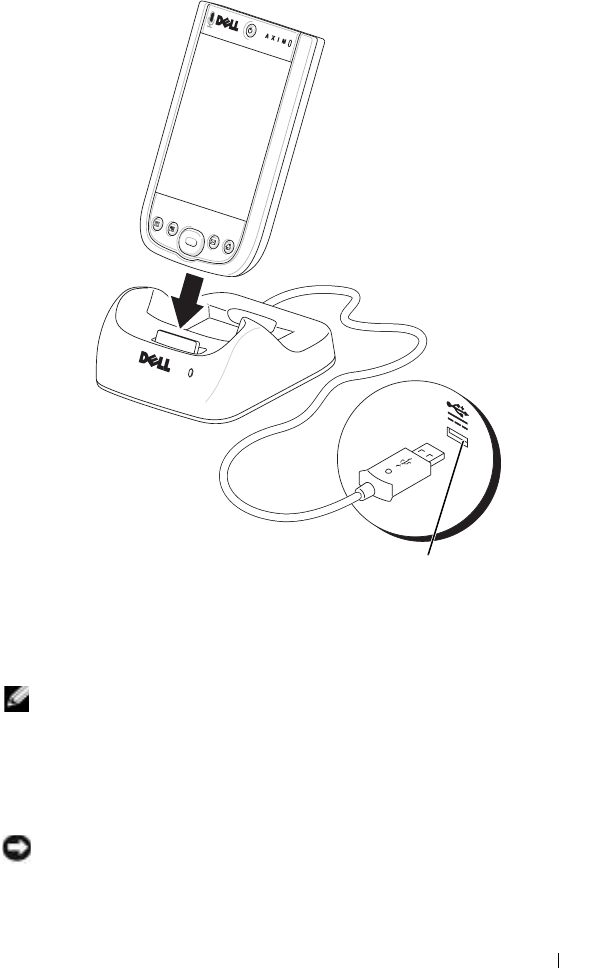
About Your Device 27
Using the Sync Cable
Use the sync cable to connect your device directly to the computer without
using the cradle.
NOTE: Depending on the configuration of your device, the sync cable
is optional.
To connect the sync cable:
1
Connect one end of the cable to the USB connector on your computer.
2
Connect the other end of the cable to your device.
NOTICE: To avoid damaging the connector, press the two buttons on the sides
of the connector to release the self-lock structure before pulling the connector
out of the device.
USB connector on the computer


















