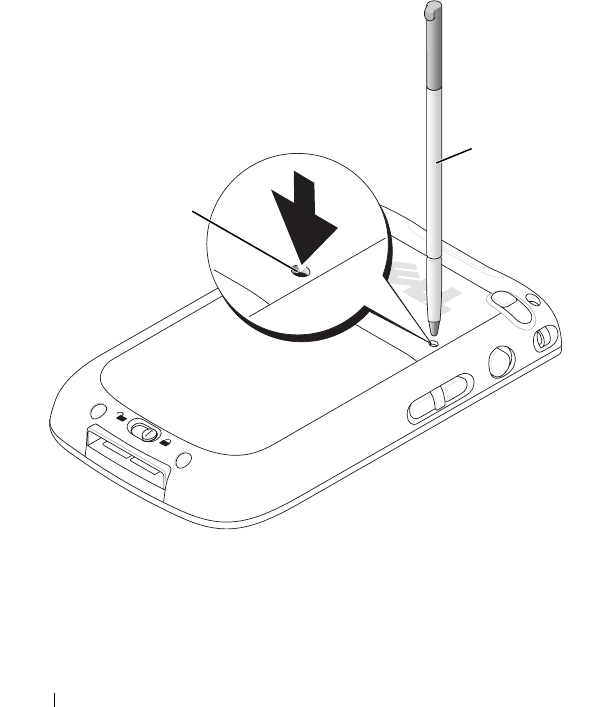
www.dell.com | support.dell.com
32 About Your Device
Performing a Reset
Soft Reset
When you perform a soft reset, the device deletes any data that has not been
saved but saves any data that has been stored in memory. Try performing a
soft reset if the device does not respond when you tap the display or press
abutton.
To perform a soft reset, use the reset stylus to press the reset button.
reset stylus
reset button


















