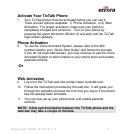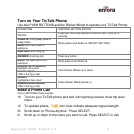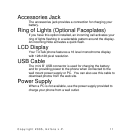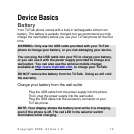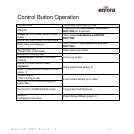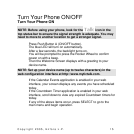A blue LED in the Rocker Wheel provides a short flash every 5
seconds for any type of alert or incoming call until you
acknowledge and clear the alert. A red LED indicates the
battery is charging.
Recessed Reset Switch
The recessed reset switch is located on the left side below the
push buttons. Use a paper clip or similar item to press the
switch. When you press to reset your phone, this operation
also turns your phone OFF.
Battery Icon
In the top status bar of the display screen, the icon provides
information about your battery power.
Signal Strength Indicator
On the right side of the top status bar, the icon indicates
signal strength. A dimmed icon indicates a weaker signal. If no
icon displays, the network is unavailable.
Microphone
The microphone transmits your voice during a call.
Speakerphone
The TicTalk speakerphone enables you to hear voice calls,
audible alerts and tunes. The speakerphone can be used with
a headset option.
Your phone alerts you to a call or message with flashing lights,
a vibrating motor, and an audible tone, according to your
phone setup on the TicTalk web site:
http://www.mytictalk.com.
Copyright 2005, Enfora L.P. 9