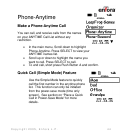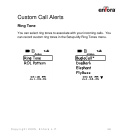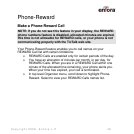• If no appointment is entered in currently viewed month,
the scroll moves to the next or previous month.
• Scroll beyond the last appointment for the month to
change the display to the next calendar month.
• Scroll back before the first appointment for the month
to change the calendar to the previous month.
• To view details about a particular appointment or
event, select a highlighted day. Scroll up or down to
highlight a scheduled event. Select that event to view
details.
• You may add new events by visiting the Calendar area
on the TicTalk web site:
http://www.mytictalk.com.
NOTE: Your TicTalk alerts you fifteen minutes before an
appointment or event start time by vibrating, LED flashing, and
audible alerts, if enabled. Press any button to clear these alerts.
An alert icon displays in the status bar. Clear the status bar
alert when you navigate to the event in your calendar submenu.
Copyright 2005, Enfora L.P. 41