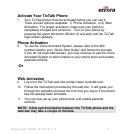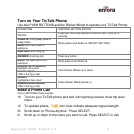Receive Priority Calls........................................................................18
Answer an Incoming Call..................................................................18
End a Call .........................................................................................18
Switch to Headset Mode...................................................................19
Adjust the Volume During a Call.......................................................19
Display Screens................................................................................19
Welcome Screen...........................................................................20
Today’s Events and Countdowns .................................................20
Status Bars, Icons, and Indicators....................................................21
Top Status Bar ..............................................................................21
Bottom Status Bar.........................................................................21
Backlight ...........................................................................................23
Turn backlight ON when not in a call:...........................................23
Power-Save Mode.....................................................................24
Place a Quick Call in Power-Save Mode ......................................24
Respond to an Incoming Call in Power-Save Mode .....................25
Respond to a Non-Call Alert in Power-Save Mode.......................25
Auto-Sleep Mode..............................................................................25
Turn on from Auto-Sleep Mode.....................................................26
Device Operations .....................................................................27
Features and Applications Menus ....................................................27