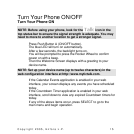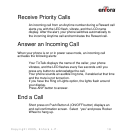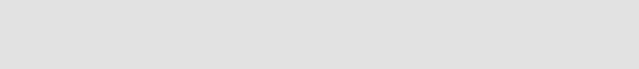
Backlight
The backlight illuminates your TicTalk phone display when you
turn the device ON. You can adjust the brightness of the
backlight on your phone in the Setup > Display > Backlight
menu. While the backlight is ON, any button press resets the
backlight timer for ten seconds. If no button is pressed for ten
seconds while your phone is ON, the backlight turns OFF.
Turn backlight ON when not in a call:
Any key press turns on the backlight, if not in power-save
mode.
In power-save mode, Short press Push Button A (ON/OFF
BUTTON).
NOTE: Remember to use a SHORT press on Push Button A
(ON/OFF BUTTON) to turn your backlight ON. A long press turns
your phone OFF.
Copyright 2005, Enfora L.P. 23