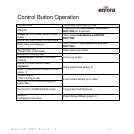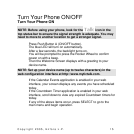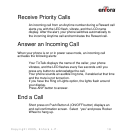ICONS DESCRIPTION
Battery icon - fully charged.
Battery icon - half charged.
Battery icon - time to recharge.
Text message icon displays when you have an unread note.
Action: go to Messages > Notes to view and clear icon alert.
Displays when you have a missed call.
Action: go to Messages > Missed Calls to view call name
and clear.
Displays when you have an unread task.
Action: go to Organizer > To Do List to view your To Do list
and clear alert icon.
Displays when you are within 15 minutes of a calendar
event start time.
Action: go to Organizer > Calendar > Today’s date to view
events and clear alert icon.
Signal strength indicator displays in a dark or light color to
indicate a strong or weak signal.
(When signal is absent, TALK icon is not visible.)
Copyright 2005, Enfora L.P. 22