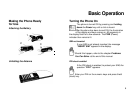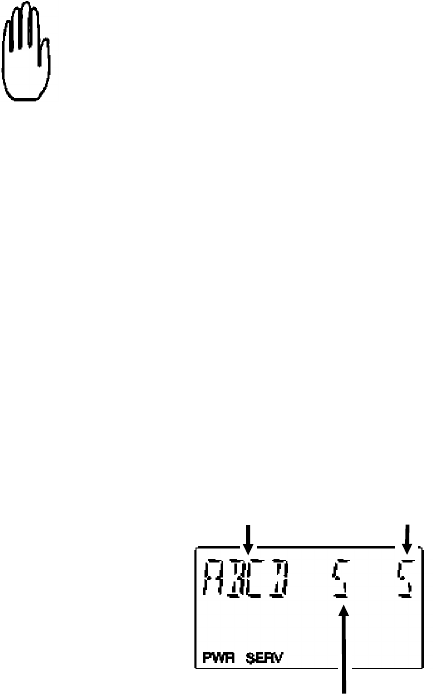
The SIM gives you three chances to enter the PIN
correctly. If the PIN is entered incorrectly three
times, the message ‘‘SIM BLOCKD’’ (SIM is
blocked) is displayed.
Should this happen, refer to the chapter Problems You Can
Solve.
After the PIN has been entered correctly, the phone
searches for a GSM network and the
message‘‘SEARCHING’’ is displayed.
Once a GSM network has been found, three short beeps are
heard and the SERV (Service) indicator comes on in the
display. An abbreviation for the GSM network is displayed
on the left of the display. You may now make and receive
calls.
A signal strength meter shows the strength of the
received signal, 0 to 5. A value of 5 indicates a strong signal
A battery meter is shown on the right of the display. It
starts at 5, after a fully charged battery has been attached
to the phone. As the battery loses charge, the battery meter
shows this in steps of 1, until 0 is shown when the battery
has no charge left. You can read more about this in the
chapter Batteries and Recharging.
Note the following points:
●
The phone will search for the ‘‘home’’ network. If this is not
available, the phone will search for a GSM network from
those in range, provided that Automatic Network
Selection is chosen.
●
If Manual Network Selection is chosen, and the ‘‘home’’
network is not available, ‘‘SEL NETW’’ (Select Network) is
displayed. Then you have to select a GSM network
yourself. You can read more about this in the description
of Special Function Nos. 7 and 9 in the chapter Special
Functions.
The SERV indicator flashes:
This indicates that a GSM network is in range, but the
phone will not register on that network. You can, however,
make emergency calls. Refer to the section Emergency
Calls, later in this chapter,
The message ‘‘NO NETW’’ (No Net-
work) is displayed:
No network is available.The reason may be:
●
You are in an area which is not covered by a network
●
The received signal is too weak.Try moving the phone or
the car to obtain a stronger signal. Refer to the chapter
Problems You Can Solve.
Network
Battery meter
Signal strength meter
Basic Operation
7