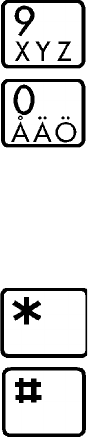
Used to enter memory location numbers when
recalling phone numbers from the memory.
When in alphabetic (letter) mode, letters can be
entered with the keys 0 -- 9. To enter a letter, press
the appropriate key once, twice, or three times
according to the position of the desired letter on the
key. To enter a digit in Alphabetic mode, press the
appropriate key four times.
Star and Hash
Used in DTMF-signalling to enter the characters
*and #. A
*
appears in the display as an ‘‘H’’ and a
# as an ‘‘o’’.
*
is used in alphabetic mode to enter a space.
Pressing
*
twice, enters a star.
Pressing # in alphabetic mode, enters a hyphen (-).
Pressing # twice, enters a hash.
# stores a displayed phone number in the scratch pad.
Press S (STORE), followed by #. Refer to the chapter
Dialling Memory and Scratch Pad.
# can be used instead of the RCL key to recall a phone
number from memory. Enter the memory location number
(one ot two) digits and press #.
Entering 0 and pressing #, recalls the number last called.
Illumination
The display and keys are back lit.
If the phone is used as portable unit, i.e. it is powered from
the attached battery, the back light is automatically turned
off about ten seconds after the last key was pressed, to
save the battery. However, if you are making a call, the
back light will not be turned off until the call has been
connected.
The back light comes on again when you press a key, or
when a call is received.
You can turn the back light ON on or OFF all the time with
Special Function No. 5. Refer to the chapter Special
Functions.
If the phone is powered from an external source via the
receptacle at the bottom of the phone, the back light will be
ON all the time until you turn the phone OFF, unless you
have turned the backlight OFF yourself with Special
Function No. 5.
Audible Signals
Ringing Signal
The ringing signal sounds when a call is received. It will be
repeated until you answer the call, or the call is terminated
by the cellular network. Special Function No. 0 allows you
to adjust the volume of the ringing signal. You can also turn
the ringing signal OFF.
Details on the Display and Keys
17


















