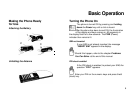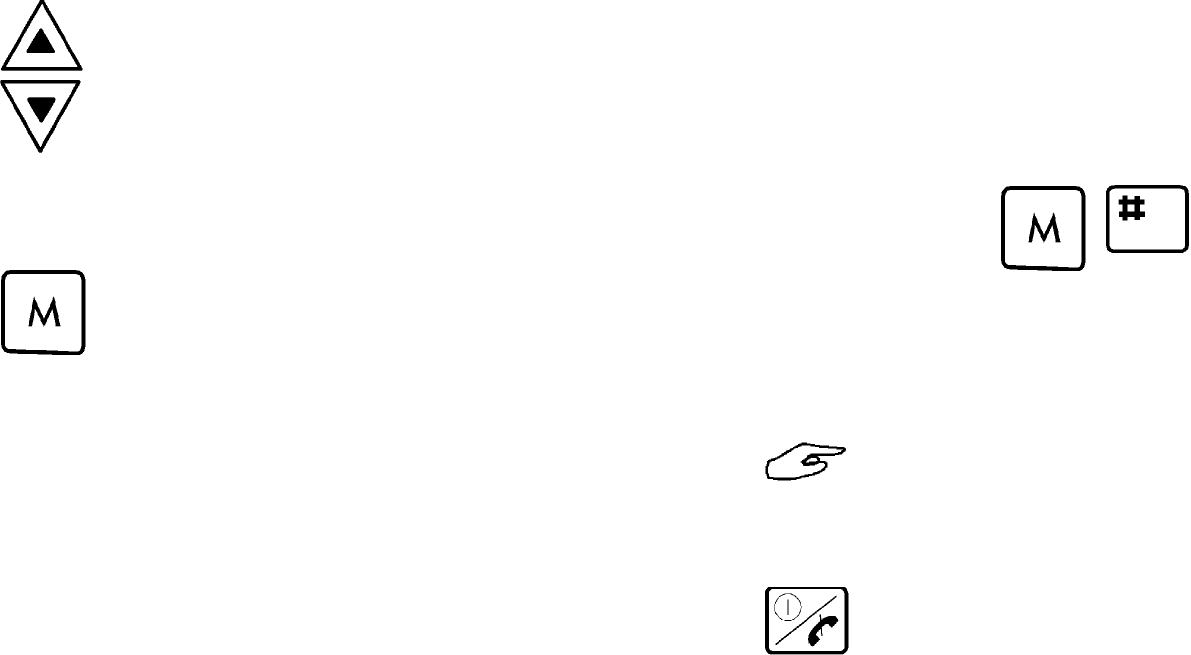
Audible Call Timer
If Special Function No. 13. Minute Minder is enabled, a
short beep is heard in the earphone every full minute during
the call. Refer to the chapter Special Functions.
Volume Control
During a conversation, you can adjust the volume
of the earpiece with these keys.
Press
▲ (Up) to increase and ▼ (Down) to de-
crease the volume. Each time you press
▲ or
▼, the volume is altered by one step, the full
range being five steps.
Microphone Mute
During a conversation, the microphone can be
deactivated by holding down M (MUTE).
The word ‘‘MUTED’’ is shown in the display.
To resume the conversation, release the M key.
Scratch Pad
During a conversation you may take a note of a phone
number given to you by entering the number on the keypad.
After the call is ended, the number will remain in the display
and you can call it immediately. However, the number will
also be stored in the dialling memory. Refer to the chapter
Dialling Memory and Scratch Pad.
Key Lock
You can lock the keypad so that unintentional key action
has no effect if the phone is turned on. This feature is useful
when you, for example, are carrying the phone in a pocket.
The keypad remains locked until you receive a call, or until
you unlock the keypad yourself.
To lock the keypad:
Press M (MODE) and then # (Hash).
‘‘KEYLOCK’’ (Key Lock) is displayed.
To unlock the keypad, you do exactly the same:
Press M, followed by #.
Emergency calls (112) can be made when the
keypad is locked.
Turning the Phone Off
To turn the phone OFF, press and hold down
the Power key until a click is heard.
Basic Operation
11