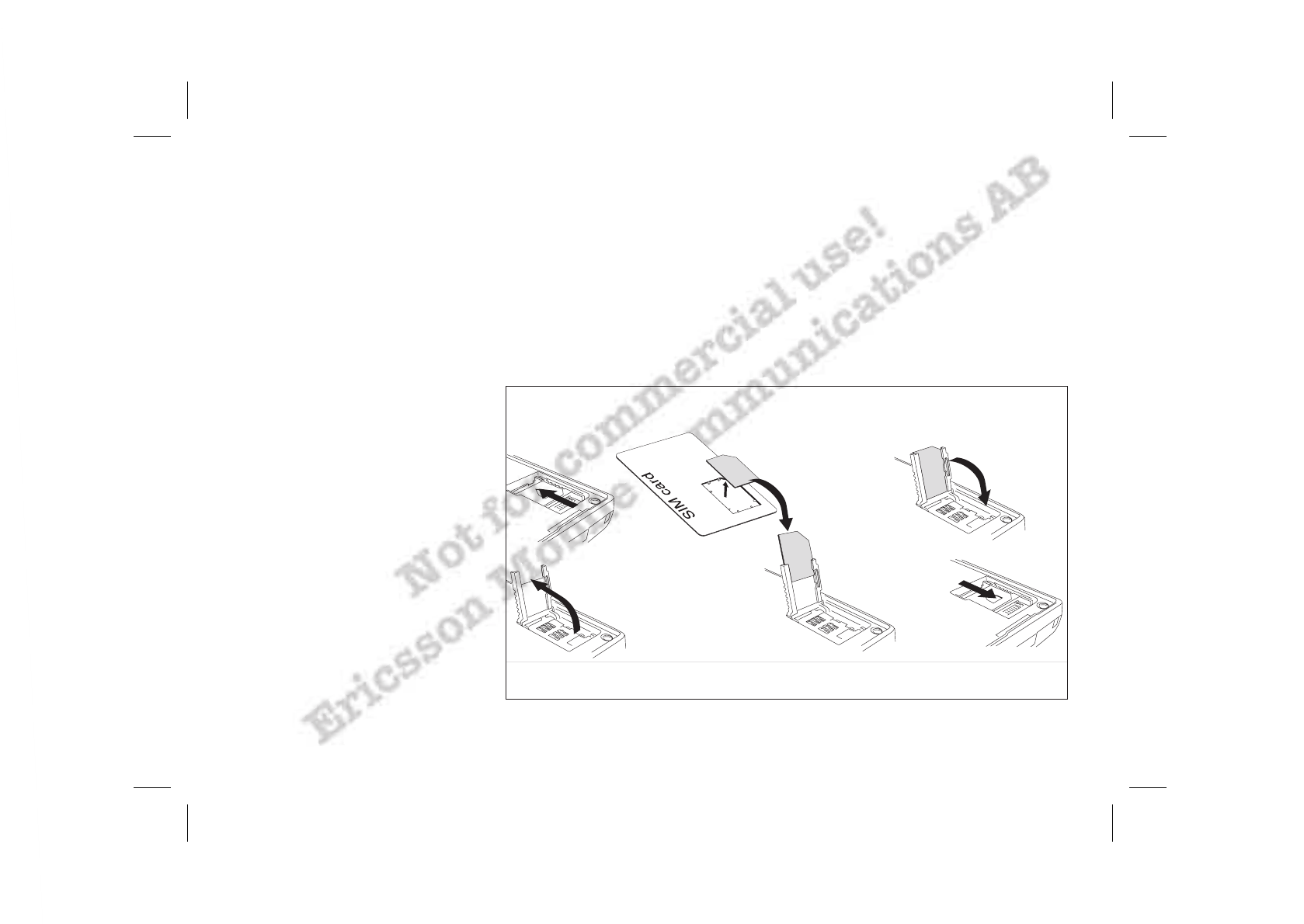
Assembly Instructions
This chapter describes how you assemble the phone, what the SIM Card is, and how you handle
the battery.
Assemble and Charge
•
Insert the SIM Card.
•
Attach the battery.
•
Connect the charger to the phone.
•
Connect the charger to the mains.
•
Changing the front panel.
Inserting SIM Card
Insert the SIM Card into the SIM Card holder as de-
scribed in Figure 3 and lock the holder.
Make sure the cut corner of the SIM Card is placed as
in Figure 3.
Removing SIM Card
1. Make sure the battery is removed.
2. Lift up the SIM Card holder as described in
Figure 3.
3. Pull out the SIM Card.
2 LZT 126 1352/x R2A
Figure 3. Inserting SIM Card
1
2 3 5
4


















