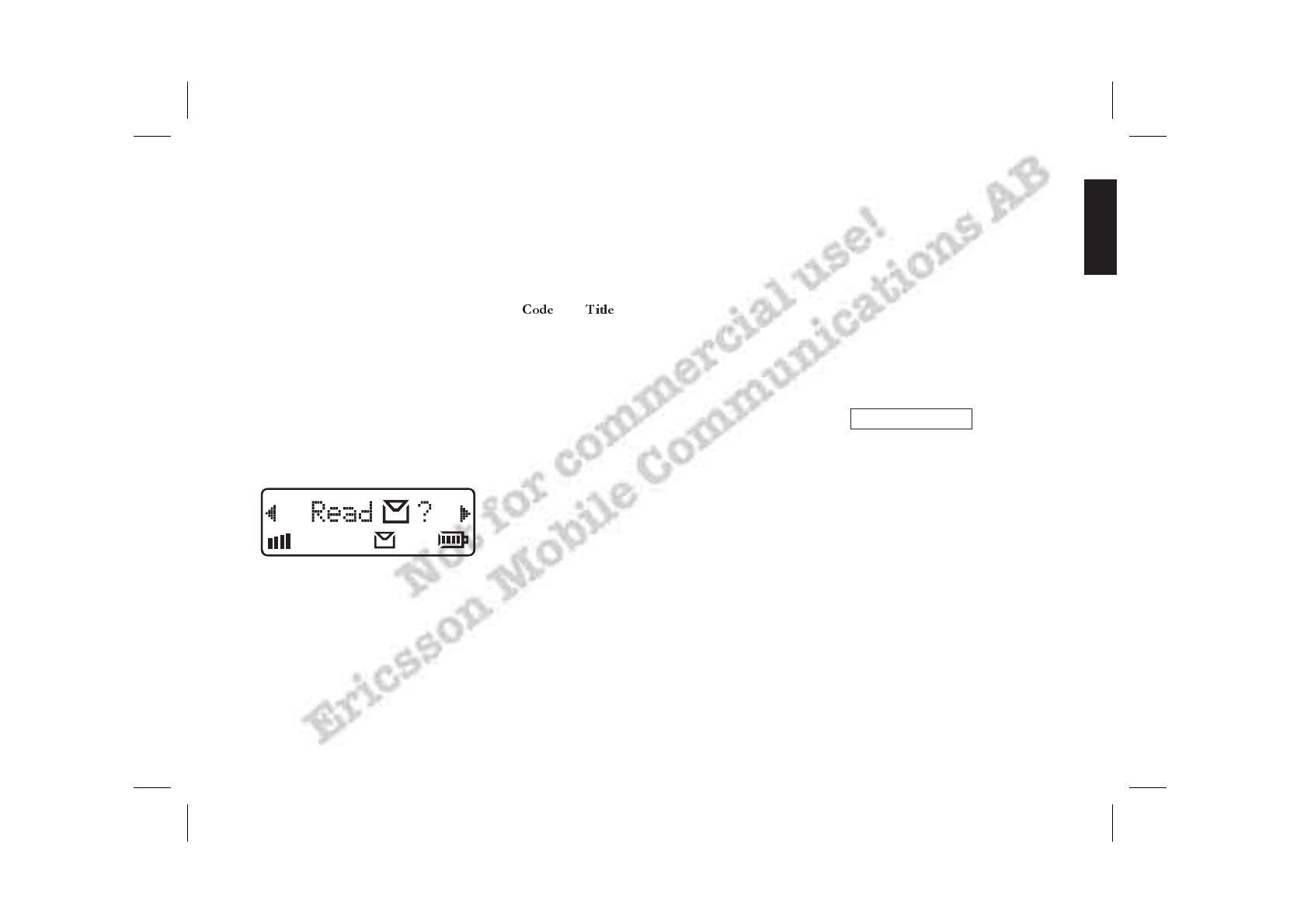
Receiving Area Information
This chapter describes how you can make your phone available for Area Information (AI).This
service is network dependent.
Area Information
While the SMS function is a personal service with
messages directed to you, the Area Information is a
broadcast type message that is sent to all subscribers
in a certain cell, for example a section of a city, at the
same time. You can set your phone to receive only
those types of messages you want to listen to, e.g. the
local weather forecast or the local traffic report. Each
message is identified by a 3-digit code. Check with
your service provider for which message types are
available in your network.
When you receive AI (Area Information) the display
looks like this:
The default setting for the phone is that the AI service
is turned off.
At present the following message types exists:
000 Index
010 Flashes
020 Hospitals
022 Doctors
024 Pharmacy
030 Long-distance road reports
032 Local road reports
034 Taxis
040 Weather
050 District
052 Network information
054 Operator services
056 Directory enquiries (national)
057 Directory enquiries (international)
058 Customer care (national)
059 Customer care (international)
Activating the
Area Information
•
Select On in the Area Info submenu.
Adding a Code
1. Select Edit List in the Area Info submenu.
2. Press the right arrow key to find the first empty po-
sition and press
YES.
3. Enter a new code and press
YES.
The display could now look like this if you have
added the pharmacy code to the second position:
32 024 8
Erasing a Code
1.Select Edit List in the Area Info submenu.
2. Scroll to the position (to the left in the display) you
wish to erase and press YES.
3.Press
YES at the erase prompt.
Changing a Code
1.Select Edit List in the Area Info submenu.
2. Scroll to the position (to the left in the display) you
wish to change and press YES.
3.Scroll to New Code and press
YES.
4.Enter the new code and press YES.
LZT 126 1352/x R2A 23
ENEN


















