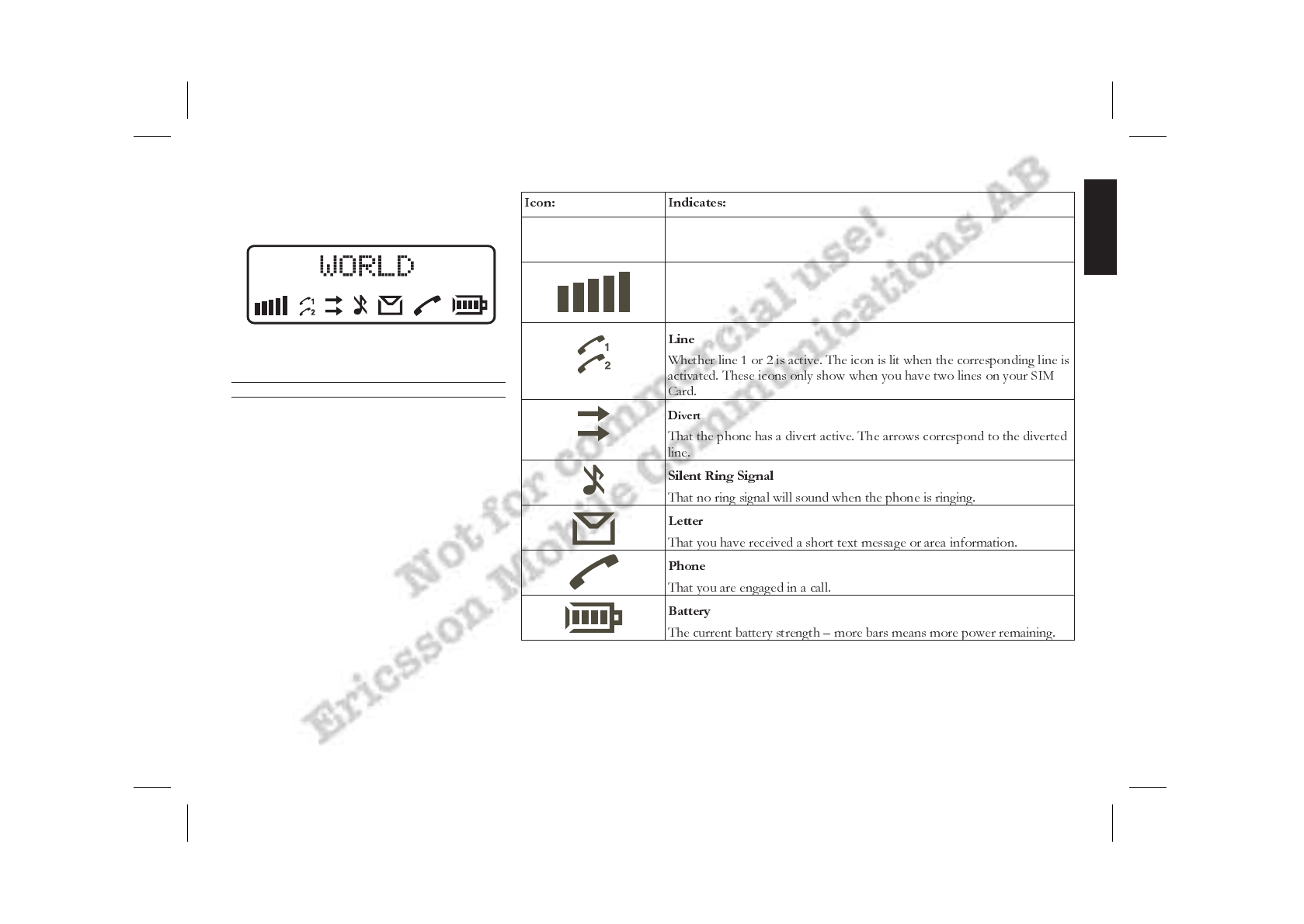
Looking at the Display
Figure 7 shows how the display looks when the entire
icon row is lit. Table 1 explains what each icon means.
Note! All icons may not be visible at all times.
EN/LZT 126 1352/x R2A 7
Table 1. Description of icons.
Network
The name and country of the network.
Signal Strength
The received signal strength in five steps, depending on the strength of the sig-
nal.
WORLD
Figure 7. Display with all icons lit.
EN


















