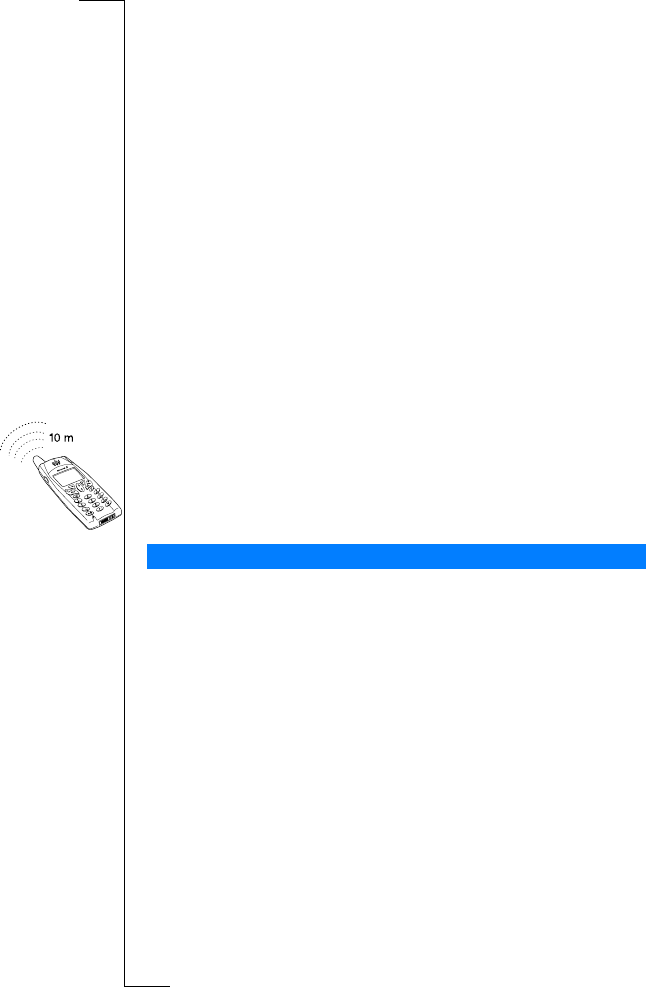
N
o
t
f
o
r
C
o
m
m
e
r
c
i
a
l
U
s
e
E
r
i
c
s
s
o
n
M
o
b
i
l
e
C
o
m
m
u
n
i
c
a
t
i
o
n
s
A
B
52 Bluetooth™ Wireless Technology
Bluetooth™
Wireless Technology
Your phone has built-in Bluetooth wireless technology. Short-range
radio links operate in a globally available frequency band and make
it possible for you to connect your phone wirelessly to different
Bluetooth devices such as a headset, PC, PDA or printer. You can
have a conversation via a cordless Bluetooth headset or browse the
Internet on a PC wherever you are, wirelessly connected via a mobile
phone. You can exchange information such as your business card,
contacts, calendar appointments and tasks, ring melodies and game
commands. You can automatically synchronize information in your
phone and your PC. You may connect to several Bluetooth devices,
but only one at a time.
Note: For best performance, we recommend that your phone and the
Bluetooth device you are communicating with are within a range of
10 metres. In some situations, avoiding solid objects in between your
phone and the other Bluetooth device may improve the connection.
Before you start communicating with a Bluetooth device, an accessory
such as a cordless Bluetooth headset or a PC, you need to:
• pair your phone with the device – you do this by adding the device
to a list of paired devices in your phone.
• set your computer for Bluetooth communication – for communication
between your phone and a PC.
Note: To browse the Internet via Bluetooth wireless technology on a
PC, you need to install the Bluetooth installation software which you
can find on the Ericsson CD that comes with your mobile phone.
To exchange melodies, business cards, calendar entries or play games
using Bluetooth wireless technology, you do not need to pair your
phone with the other device. You only need to make sure that the
devices are within range of each other, and that the operation mode
is set to Automatic or On. See “Operation Modes” on page 54.
Before You Start


















