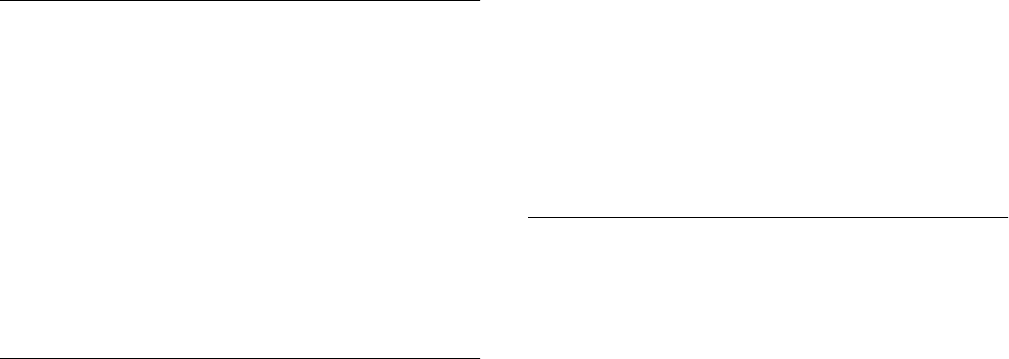
Using the Phonebook 49
N
o
t
f
o
r
c
o
m
m
e
r
c
i
a
l
u
s
e
-
E
ri
c
s
s
o
n
I
n
c
.
Editing a Phone Number
1 Recall the phone number. See Recalling a Phone Number or
Name from Your Phonebook in this chapter.
2 When the phone number is shown in the display, press
î to move
the cursor to the Number: line.
3 To add digits to the end of the phone number, just enter the digits.
4 To replace digits, press
CLR to erase the digits you want to change
and then enter the new digits.
5 Press
YES to store the altered phone number. The message Posi-
tion 00X is occupied. Replace? appears in the display
(where 00X is the phonebook position of an existing entry).
6 Press
YES again to replace the phone number you previously stored
with the modified phone number.
Erasing a Phone Number
1 Press ë or î from the Standby screen to access the main menu.
2 Press
ë or î until the PHONE LISTS menu is highlighted.
3 Press
YES. The PHONE LISTS menu is shown in the display.
4 Press
ë or î until the Recall Entry submenu is highlighted.
5 Press
YES to select the Recall Entry submenu. The phonebook
appears in the display.
6 Press
ë or î until the phone number and name you want to erase
is shown in the display.
Note! To search for a specific Phonebook entry, enter the first letter of
the name of the Phonebook entry and press
YES. This allows you
to scroll alphabetically through the entries for the character
entered.
7 Press and hold
CLR. Erase Position 000? (where 000 is the
phonebook position) is shown in the display.
8 Press
YES to erase the phone number from the phonebook. Posi-
tion 000 is erased! is shown briefly in the display.
Phone Groups
The Phone Groups submenu allows you to organize your
phonebook into groups by assigning individual phone numbers to 1
of 10 Phone Groups. For each Phone Group, you may define the
group Members and the group Ring Sound. If you receive a call from
a particular group Member, the group Ring will sound. Groups are
also used in conjunction with the
Screen Calls submenu to allow
you to select a group or groups whose incoming calls will be screened
so that the ringer does not sound. The
Screen Calls submenu is part
of the
PROFILES menu. Refer to the Screen Calls section in the
“Menu Descriptions” chapter for more information on
Screen
Calls
.


















