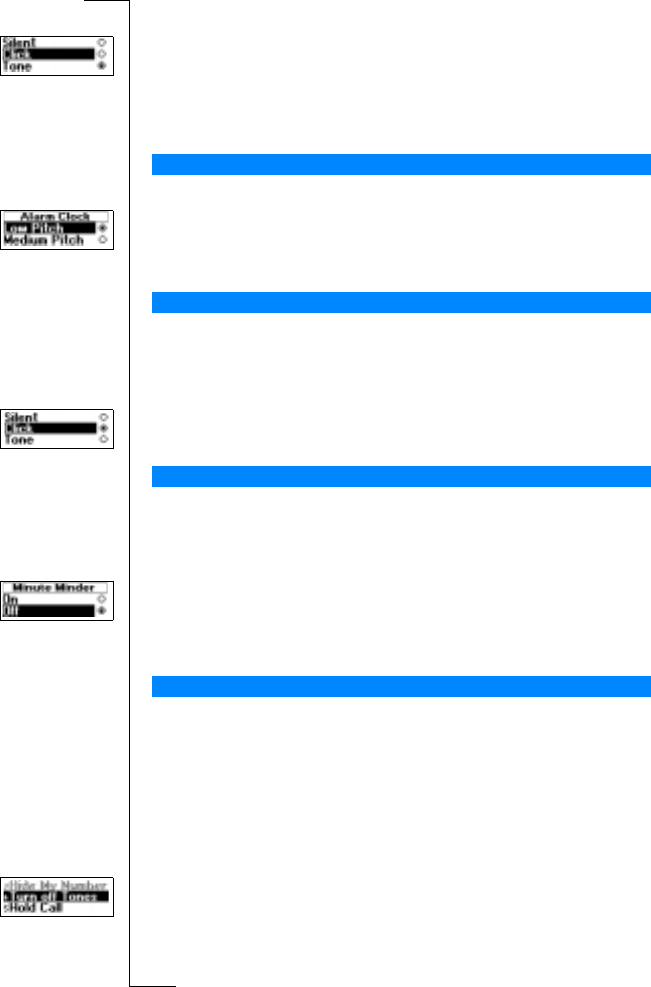
N
o
t
f
o
r
C
o
m
m
e
r
c
i
a
l
U
s
e
E
r
i
c
s
s
o
n
M
o
b
i
l
e
C
o
m
m
u
n
i
c
a
t
i
o
n
s
A
B
42 Personalizing Your Phone
To set the message signal
1. Scroll to
Settings
, YES,
Sounds & Alerts
, YES,
Ring Signals
, YES,
Message Alert
,
YES.
2. Select the signal you want.
You can also find the Message Alert in Options in the Messages menu.
To change the alarm signal for the alarm clock
1. Scroll to
Settings
, YES,
Sounds & Alerts
, YES,
Ring Signals
, YES,
Alarm Signal
,
YES.
2. Select the signal you want.
You can choose whether to hear clicks, tones or nothing (silent) when you
press the keys.
To set the key sound
1. Scroll to
Settings
, YES,
Sounds & Alerts
, YES,
Key Sound
, YES.
2. Select the key sound you want.
If you turn on the minute minder, you hear a beep once every minute during a
call.
To turn the minute minder on or off
1. Scroll to
Settings
, YES,
Sounds & Alerts
, YES,
Minute Minder
, YES.
2. Select
On
or
Off
.
You can also find the minute minder in Options in the Call Info menu.
If you make a note of a number during a call, you use the display as a notepad,
see “The Notepad” on page 17. The person you are talking to will hear the
tone signals as you press the keys. If you wish to, you may turn the tone
signals off.
Note! You can only turn the tones on or off during a call.
To turn the tone signals off during a call
1. Scroll to
Call Handling
, YES.
2. Select
Turn off Tones
.
Alarm Signal
Key Sound
Minute Minder
Turn off Tones


















