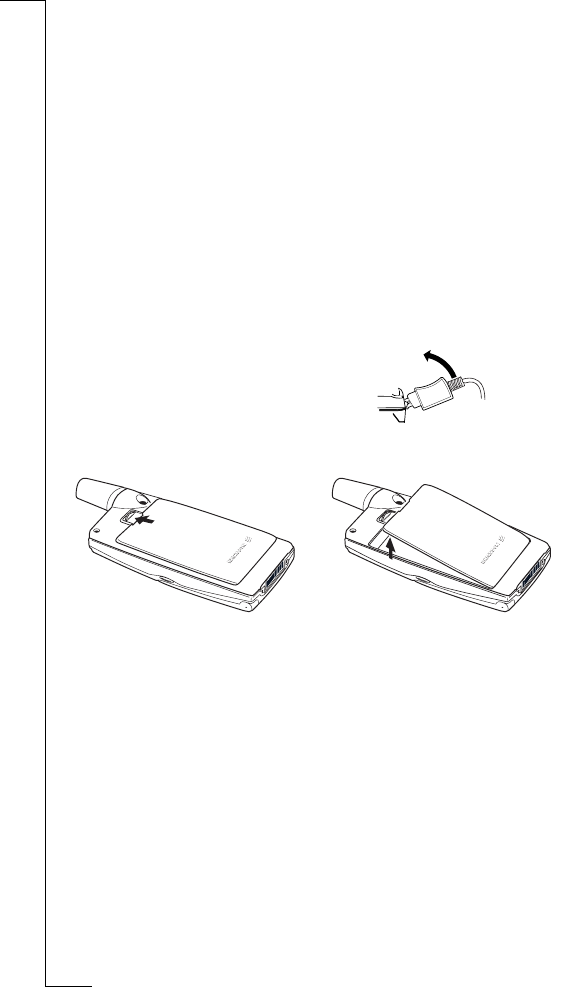
N
o
t
f
o
r
C
o
m
m
e
r
c
i
a
l
U
s
e
E
r
i
c
s
s
o
n
M
o
b
i
l
e
C
o
m
m
u
n
i
c
a
t
i
o
n
s
A
B
8 Preparing Your Phone for Use
An Ericsson-approved battery is indicated by
Ericsson Optimized charging
each
time you start charging the battery when the phone is switched on. For the best
charging, talk and standby times in the long run, we recommend that you use
only Ericsson-approved batteries with your phone.
Batteries that are not Ericsson-approved are charged slowly for safety reasons.
These are indicated by
Charging alien battery
each time you start charging the
battery when the phone is switched on.
Tip! You can use the phone while the battery is being charged. However, this
lengthens the charging time.
When the battery is fully charged, the battery meter in the display is full and
the indicator on the top of the phone shows a steady green light.
Disconnecting the Charger
Removing the Battery
Disconnect the charger from the phone by
moving the plug upwards.
2. Lift the battery away from the
phone.
1
. Slide the release catch upwards.


















