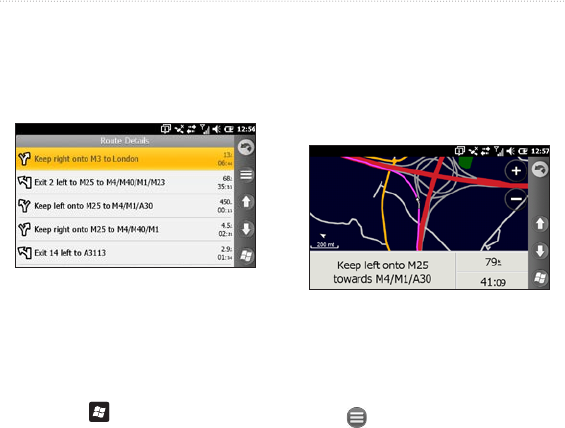
Follow Your Route
36 nüvifone M10E Owner’s Manual
View the Route Details
When you are navigating a route, you
can view all of the turns for your entire
route and the distance between turns.
Use one of the following methods to
open the route details:
While navigating to a destination,
tap the text bar on the top of the
map.
Press the key. Tap Tools >
Route Details.
•
•
See the Next Turn
When you are navigating a route, you
can view the turn on the map and the
distance and time left before you reach
the turn.
1. While navigating to a destination,
tap the turn bubble on the map, or
tap any turn in the route details list.
2. Tap the arrows to see more turns in
the route.
3. Tap
> Speak to play the voice
prompt.


















