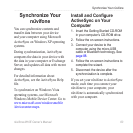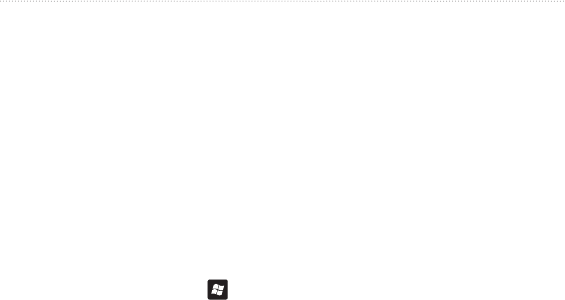
Connect with Other Devices
88 nüvifone M10E Owner’s Manual
Add a Bluetooth Device
The rst time you use two devices
together, you must “pair” them by
establishing a relationship using a
PIN/passkey.
1. Enable the Bluetooth component
and Find Me/Discoverable/Visible
mode on the device to which
you are connecting. These
settings might be in a Bluetooth,
a Connections, or a Hands-free
menu.
2. On the nüvifone, press the
key.
3. Tap
Settings > Connections >
Bluetooth.
4. From the slider menu at the top of
the screen, select Devices.
5. Tap
Add new device.
6. Select the device you want to
connect to, and tap Next.
7. Enter the alphanumeric passkey
of the device you want to connect
to, and tap Next. You can nd the
passkey in the documentation that
came with the target device.
8. Enter the display name for this
connection.
NOTE: The Bluetooth passkey for the
nüvifone is 1234.
After the initial pairing, the two
devices can connect automatically each
time you turn them on.