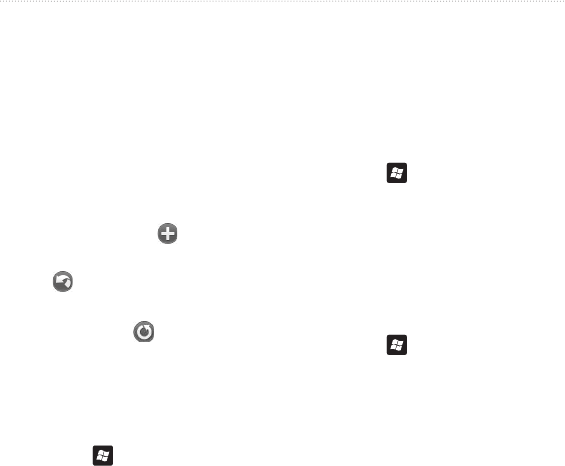
Customize Your nüvifone
94 nüvifone M10E Owner’s Manual
Edit the Home Screen
Shortcuts
You can include up to 45 shortcuts on
the Home screen.
1. Touch and drag any icon in the
middle section of the Home screen
for two seconds.
2. Drag an icon to a new location or to
the trash can.
3. To add an icon, tap
. Select an
application, and tap Add.
4. Tap
to save your changes.
To restore the Home screen to the
original layout, tap .
Customize the Phone
Settings
Change the Prole
1. Press the key.
2. Tap
Settings > Sound > Prole.
3. Tap a prole to use, such as
Normal and Silent.
NOTE: If you select Auto mode, your
device automatically changes the
prole to Normal or Meeting mode
according to the schedule set in your
Outlook calendar.
Set the Ring Tone
1. Press the key.
2. Tap
Settings > Sound > Ring
Tone.
3. Select a ring tone.
4. Tap
Play to play the selected ring
tone.
Set the Ring Type
1. Press the key.
2. Tap
Settings > Sound > Ring
Type.
3. Tap a ring type, such as
Vibrate
and Ring.


















