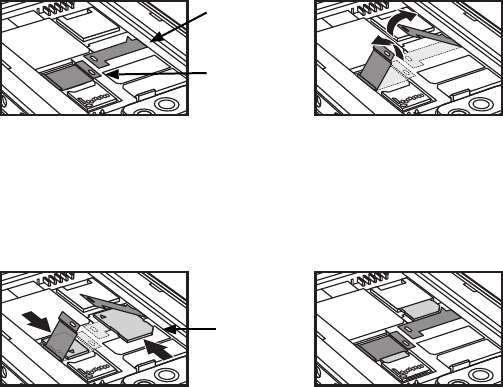
3. Lift the card retention flap for the appropriate socket.
4. If you are replacing the memory card, slide the existing card out of the
memory socket.
Note: Memory card use is recommended to avoid potential application errors
or possible data loss.
5. Slide the SIM or replacement memory card (contacts facing down) into
the socket, then close the retention flap.
6. Install the battery and battery door. The terminal begins booting as soon
as power is applied.
Virtual Keyboard
The enhanced Honeywell virtual keyboard appears when you open an
application or select a field that requires text or numerical input. The content
of the keyboard may vary depending on the application in use and the input
field requirements.
The enhanced Honeywell virtual keyboard is fully customizable using the
Honeywell Virtual Keypad Creator
software available for download at
www.honeywellaidc.com. The user-friendly utility allows you to personalize
multiple keyboard features including key position, size, quantity, color, and
Memory Card
Retention Flap
SIM Card
Retention Flap
Chamfered
Corner of
SIM Card


















