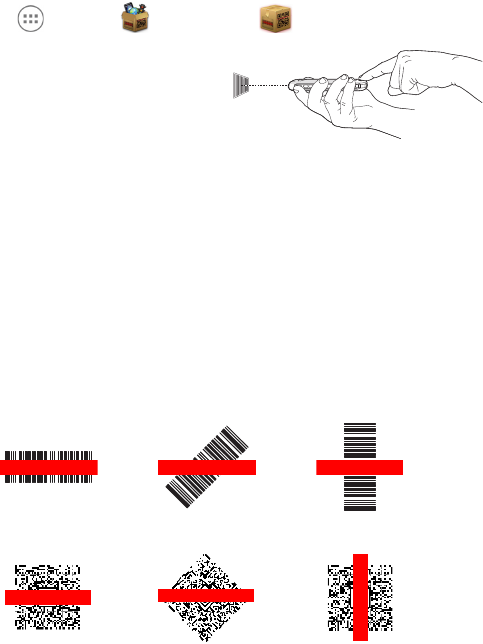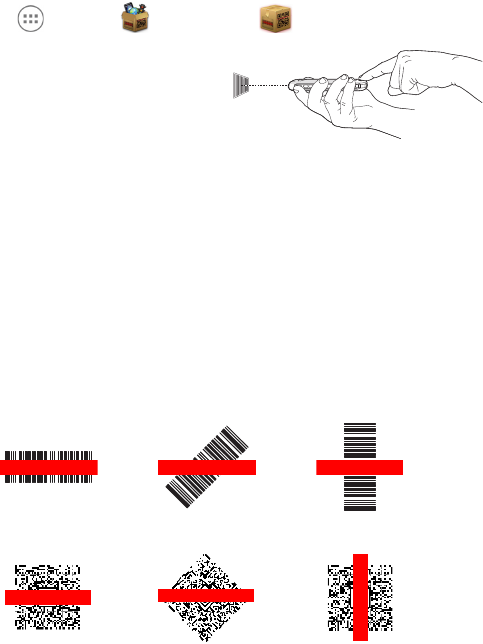
Using the Scan/Image Engine Demo
1. Touch > Demos > Scan Demo .
2. Point the Dolphin terminal at the
bar code.
Note: For optimum performance,
avoid reflections by scanning
the bar code at a slight angle.
3. Touch and hold Scan or press and
hold the Scan button. Center the aiming beam over the bar code.
Note: The left and right side buttons also trigger the scan/imager.
4. The decode results display on the touch screen.
Aiming Beam
The aiming beam is narrower when you hold the terminal closer to a bar code
and the aiming beam is wider when you hold it farther from the bar code.
The aiming beam must be aimed closer to symbologies that have smaller bars
or elements (mil size). The aiming beam must be aimed farther from
symbologies that have larger bars or elements (mil size).
Linear Bar Code
2D Matrix Symbol