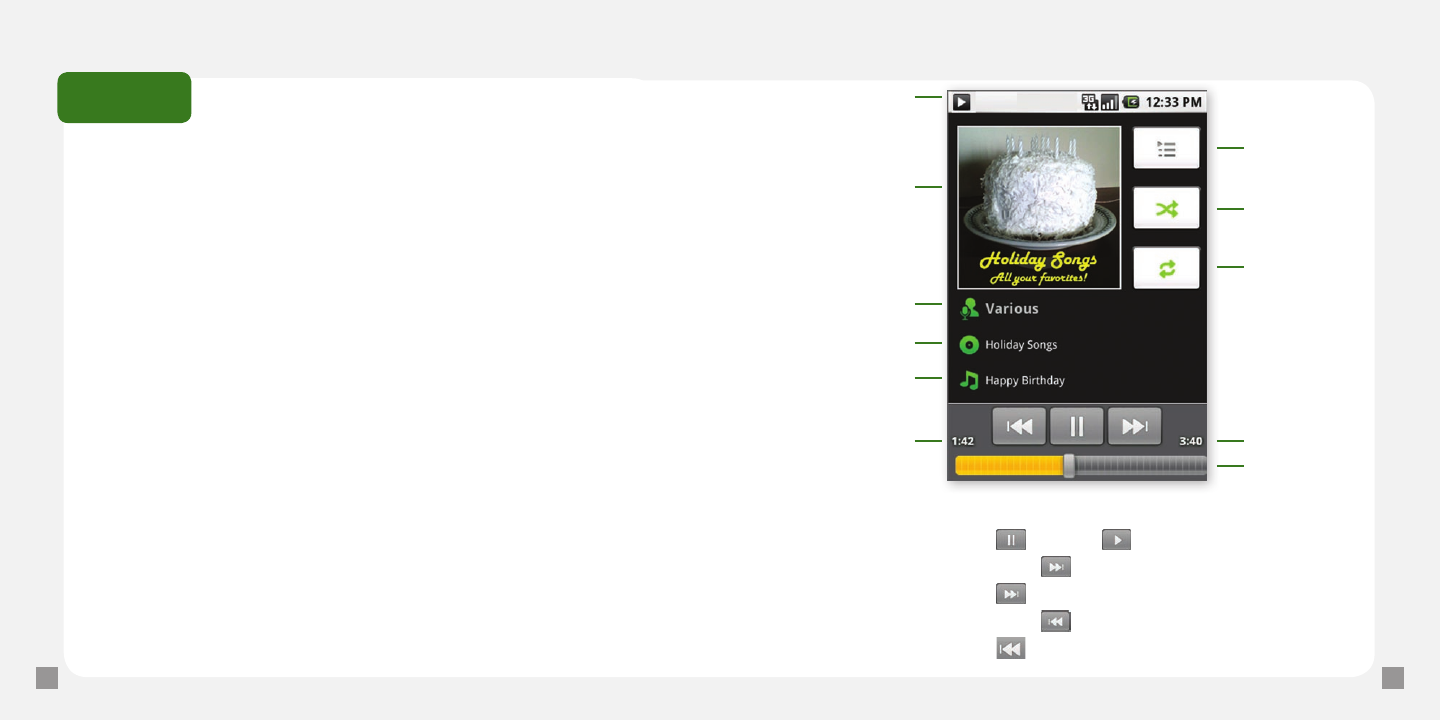
14
15
Music
Your music is organized into four categories: Artists, Albums, Songs, and
Playlists. Select a category to view the lists within each. Once in a category, keep
selecting until you reach the music you want to play. For example, if you select
the Artists category, you will see a list of artists in A–Z order. If you select an artist,
the list opens to display that artist’s albums. Select an album, and the album’s
song list displays.
Your phone will play the following music le formats:
• MP3
• M4A (iTunes AAC, DRM-free)
• AMR
• WMA (8)
• MIDI
• WAV
• OGG Vorbis
Indicator that
song is playing
Select to view
current playlist
Shufe is ON
Repeating all
songs
Time remaining
Progress bar
Playback controls
Touch to pause; to resume play.
Touch & hold .
Touch once.
Touch & hold .
Touch once.
Album art
Artist
Album
Song
Time elapsed


















