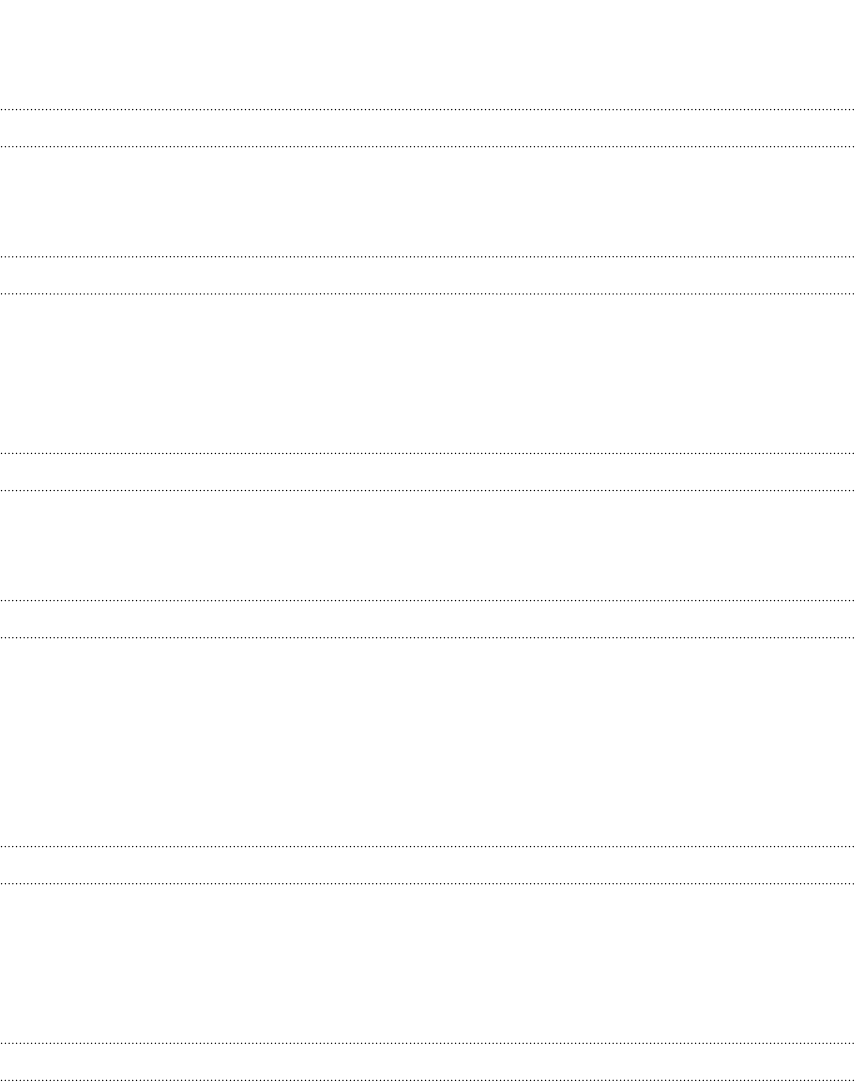
Showing or hiding calendars 100
Changing Calendar settings 100
Online storage and services
Dropbox 101
SkyDrive 105
HTC Watch 107
HTC Car
On the road with HTC Car 111
Playing music in HTC Car 111
Finding your way with HTC Car 112
Staying connected to your contacts 113
Changing HTC Car settings 113
Travel and maps
Location settings 114
Locations 114
Google Maps 123
Essential apps
Using the Clock 127
Checking Weather 129
Viewing a PDF 130
Working on documents 130
Taking notes 132
Completing tasks 135
Keeping track of your stocks 138
Google Play and other apps
Getting apps from Google Play 139
Watching videos on YouTube 140
Listening to FM Radio 141
Recording voice clips 141
Sharing games and apps 142
Your phone and computer
Where apps, data, and files are stored 143
Connecting your phone to a computer 143
Copying files to or from the phone storage 144
HTC Sync Manager basics 144
Playing music in HTC Sync Manager 148
Viewing photos and videos in HTC Sync Manager 149
Setting up HTC Sync Manager to recognize HTC One S 150
Setting up HTC One S to sync with your computer 150
Syncing HTC One S and your computer 154
Ripping music from a CD with HTC Sync Manager 154
Sharing your mobile data connection by USB tethering 155
Connecting to the Internet through a computer 155
5 Contents


















