33
7 Getting Connected
7.1 Using the Smart Traffic Manager
Smart Traffic Manager
allows you to enter the total amount of traffic included in your
2G/3G monthly package and set traffic notification thresholds. When the traffic
reaches these thresholds, you will be warned.
7.1.1 Open the Smart Traffic
When
Smart Traffic Manager
is opened for the first time, it will request you to enter
the monthly traffic limit and notification thresholds.
1. On the Home screen, touch >
Smart Traffic Manager
.
2. Enter the monthly traffic limit in the
Monthly package
field.
3. Touch
Next
.
4. Enter the notification thresholds in the
Set daily traffic reminder
and
Set monthly
traffic reminder
fields.
5. Touch
Finish
.
6. You can now view the data traffic in
Traffic statistics
.
You can modify the monthly traffic limit and notification thresholds in
Settings
.
7.2 GPRS/3G
Your mobile phone will be automatically configured to use your wireless service
provider’s GPRS/EDGE/3G service (if available) when you turn on the phone for the
first time. Note that the SIM card must be inserted.
7.2.1 Checking the Network Connection
1. Touch >
Settings
.
2. Touch
Wireless & networks
>
Mobile networks
.
3. Touch
Network operators
or
Access Point Names
to check the network
connection.


















