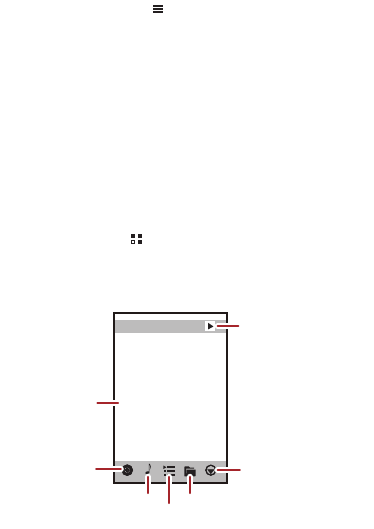
41
8.2.4 Cropping a Picture
1. When viewing a picture, touch to display the operation panel, and then touch
More
>
Crop
.
2. Use the cropping tool to select the portion of the picture to crop.
• Drag from the inside of the cropping tool to move it.
• Drag an edge of the cropping tool to resize the image.
• Drag a corner of the cropping tool to resize the image without changing its
length to width ratio.
3. Touch
Save
to save the cropped picture. Touch
Discard
to discard the changes.
8.3 Enjoying Music
8.3.1 Opening the Music Library
On the Home screen, touch >
Music
to open the music library.
The music library automatically scans for music stored on your microSD card and
displays them in
Albums
,
Songs
,
Playlists
,
Folders
. Touch
More
to view music in
other ways.
Albums
Songs
Folders
More
Media player screen
Main screen
Playlists


















