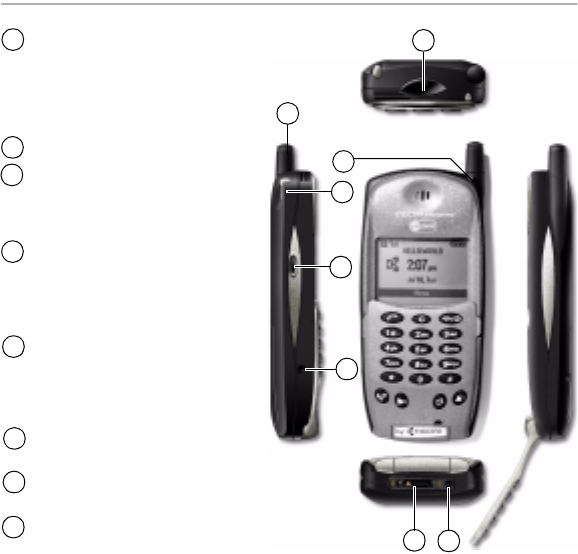
6 Kyocera QCP 6035 Smartphone User’s Guide
Introducing the Kyocera QCP 6035 smartphone
4
1
1
Antenna—Extend during calls.
Backlight button and infrared
port—Press the button to turn the
screen on and off. Press and hold
the button to turn the backlight on
and off. Point the infrared port at
other devices for beaming data.
Stylus—Slide the stylus out of its
slot. Hold it like a pen to write on
the screen. N
EVER USE A PEN,
PENCIL, OR OTHER SHARP OBJECT ON
THE SCREEN.
Shuttle—Roll the shuttle up or
down to scroll through menus.
Press it in to make selections.
During a call, roll it up or down to
adjust the volume.
Headset jack—Plug the headset
cable in here.
Data port—Plug the data cable in
here.
Power port—Plug the power
cable in here to recharge the
battery without the sync cradle.
LED (light-emitting diode)
Green = Home area
Amber = Roaming
Red = No signal
3
4
5
6
7
8
1
2
5
6
7
8
3
2
5
8
7
6
4


















