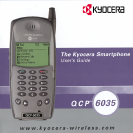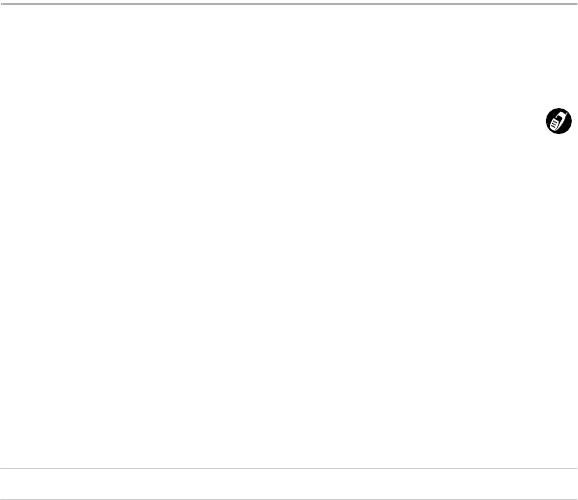
2 Kyocera QCP 6035 Smartphone User’s Guide
If you already use a Palm handheld
If you already use a Palm handheld, you’ll find the Kyocera smartphone
very familiar. Many Palm applications are the same; some have been
enhanced to integrate them with the telephone’s features.
Icons—Most icons and buttons are identical to those on your Palm
handheld. Only the Calculator icon has been replaced with the Dialer
icon. Tap this icon to open the on-screen Dialer. You’ll find the Calculator
on the Applications Launcher screen.
Palm Desktop—You do not need to reinstall the Palm Desktop from the
CD-ROM. The Kyocera smartphone can use your existing Palm Desktop.
Transferring data—You can transfer the data from your existing Palm
device to your new Kyocera smartphone. Before you do so, be sure to
read “Transferring information between Palm devices” in Chapter 4 of
the Reference Guide for several recommended methods.
Do not simply synchronize your new phone to copy the data. Some
important settings on the phone will be changed if you do so.
Additionally, since every Palm handheld device must have a unique
name, serious synchronization problems may occur if you synchronize
two Palm devices with the same user name.
See Chapter 4, “Transferring Information,” in the Reference Guide.