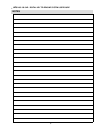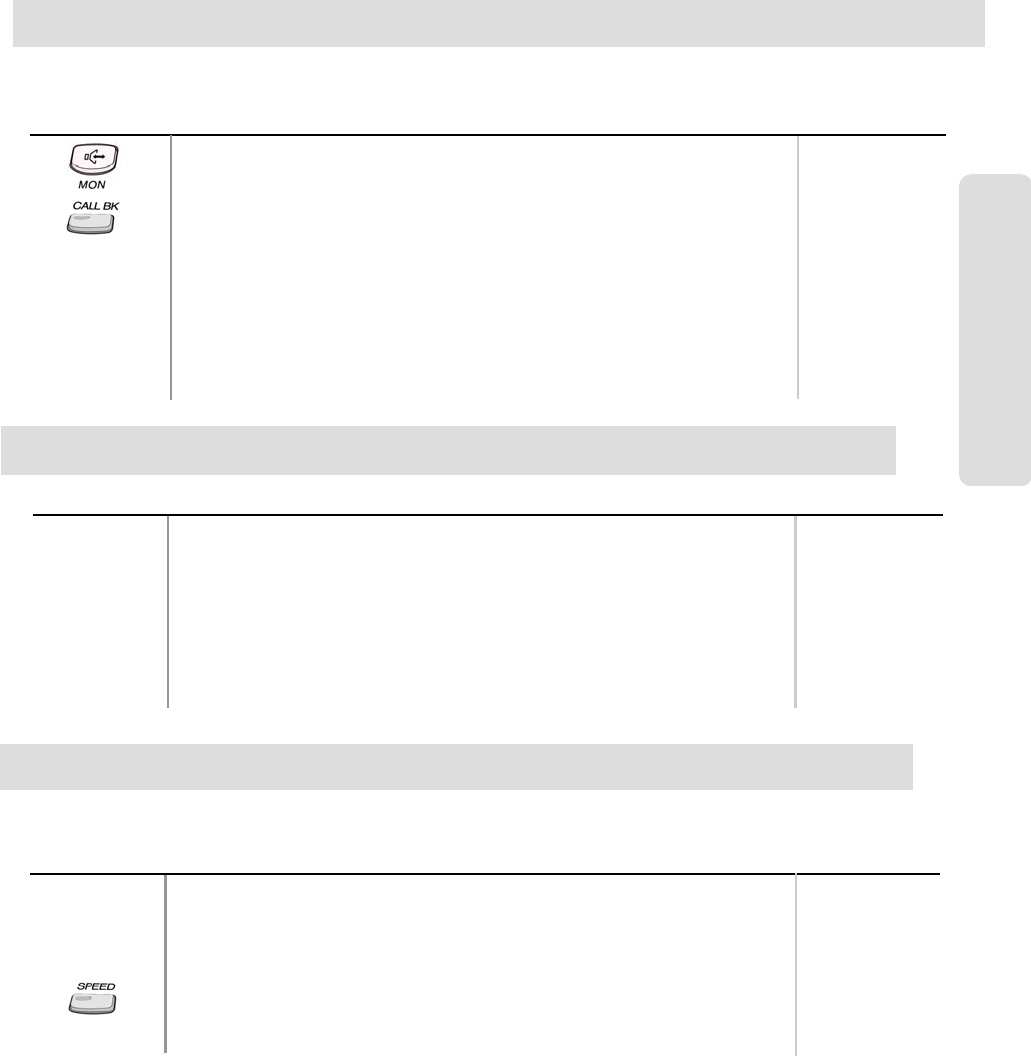
● aria 186/ 100/ 34E - DIGITAL KEY TELEPHONE SYSTEM USER GUIDE
11
Queuing
Button Procedures
Range
● Lift handset or press MON button.
● Press busy outside line button or specific line group button.
● Pressing CALLBK button (or dial * 6 7), your CALLBK button is
illuminated and confirmation tone is heard.
● Hang up or press MON button.
To answer a queue request,
● When the busy CO line or specific line group returns to idle,
you hear ring and the queued line button is flashing.
● Lift handset and dial a desired phone number.
When a CO line is busy, you can request a call back when the CO line is available. As soon as it
becomes idle, you can be the first extension to get the CO line.
CO Line Features
Executive/Secretary Transfer
Button Procedures
● When the Executive Station is busy or DND (Do Not Disturb),
all calls will go to the Secretary Station.
● The Secretary Station may signal the Executive Station that is
in DND by using Call Wait feature. (Press * key or dial the last
digit of the number of Executive station or press the DSS
button to operate Call Wait feature.)
Range
Button Procedures
Range
● Dialing an extension number, and the station is busy.
● After hearing ICM busy tone, dial the last digit of the next
extension number in the same 10’s group.
(ex. If station “712” is busy, dial digit “4” to call station “714”.)
● It can be used for CO line call by pressing SPEED button +
last digit.
When an extension is busy, you can make a call to a different station by dialing only the last digit
of new station number.
Step Call